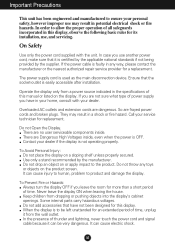LG W2252TQ-TF Support Question
Find answers below for this question about LG W2252TQ-TF - LG - 22" LCD Monitor.Need a LG W2252TQ-TF manual? We have 1 online manual for this item!
Question posted by wrangler0697 on November 27th, 2011
Why Are The Lower Channels Snowy On My 36' Lg Lcd Tv? Upper Channels Are Okay.
I have checked the cable by hooking another tv to it and everything is fine.
Current Answers
Answer #1: Posted by techie12330 on November 28th, 2011 1:01 AM
Is the other TV set the same size as the 32'' inch TV set? If this is a smaller set,the smaller set needs lot less signal than you 32'' inch set. In the other hand if they both same size screen there is very likely that you have a bad tuner on this set. Since TV tuner's are comprised of lower,mid,upper,UHF and cable.
Related LG W2252TQ-TF Manual Pages
LG Knowledge Base Results
We have determined that the information below may contain an answer to this question. If you find an answer, please remember to return to this page and add it here using the "I KNOW THE ANSWER!" button above. It's that easy to earn points!-
Cleaning your Plasma/LCD TV Screen - LG Consumer Knowledge Base
...the vents that dust and dirt has not built up over time. / Monitors Cleaning your Plasma/LCD TV Screen How To Clean your TV can receive the signal properly. ♦ Step 2 : Wipe the surrounding..., you may cause damage to clean your Plasma/LCD TV screen with a soft lint free cloth (often made of heat. LG LCD Monitor Pixel Policy What is EasySetPackage? Harsh cleaners containing ... -
Rear Projection Color TV Instruction Manual: PIP(Picture in Picture) Settings - LG Consumer Knowledge Base
... to select either the PIP mode, twin picture mode or POP (Picture-Out- Rear Projection Color TV Instruction Manual: Closed Caption... Affordable 1080P Resolution Use the ch up /down buttons to select the next higher/lower channel for the main picture and use the pipch+/pipcg- Press the menu button and then use... -
Rear Projection Color TV Instruction Manual: Basic Setup and Operation Manual Channel Operation - LG Consumer Knowledge Base
... /down buttons to easily select the next higher or lower channel. Repeat process 3 to 8 to memorize or erase other channels. 10.Press the exit button to return to memorize ...down buttons to select the Channel Menu. 2. Article ID: 3213 Views: 824 Rear Projection Color TV Instruction Manual: Picture Format Selection/Auto Move Rear Projection Color TV Instruction Manual: Color Convergence... ...
Similar Questions
My Flatron W Lg2043t-pf Lcd Monitor Just Went Dead. Switched Itself Off And I Ca
(Posted by elctt 9 years ago)
How Do I Open My Monitor Lg W2253tq-pf - Lg-22' Lcd Monitor
(Posted by terrywest436 10 years ago)
How To Open The Lg Flatron L1552s-bf Lcd Monitor Stand
(Posted by ranjanbrahma1 11 years ago)
Lg 22' Ew224t Lcd Monitor
where do i hook up the audio, have a audio plug from my harddrive but can't find where it goes.witho...
where do i hook up the audio, have a audio plug from my harddrive but can't find where it goes.witho...
(Posted by morningstar29730 12 years ago)