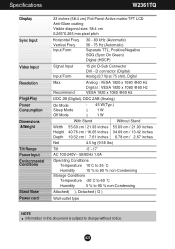LG W2061TQ-PF Support Question
Find answers below for this question about LG W2061TQ-PF - LG - 20" LCD Monitor.Need a LG W2061TQ-PF manual? We have 1 online manual for this item!
Question posted by marioadam on January 4th, 2021
Problème D'alimentation Avec Le Moniteur
Current Answers
Answer #1: Posted by Odin on January 6th, 2021 11:59 AM
If the issue persists or if you require further advice--or if the instructions don't seem to apply--you'll have to consult the company; use the contact information at https://www.contacthelp.com/lg/customer-service.
Hope this is useful. Please don't forget to click the Accept This Answer button if you do accept it. My aim is to provide reliable helpful answers, not just a lot of them. See https://www.helpowl.com/profile/Odin.
Related LG W2061TQ-PF Manual Pages
LG Knowledge Base Results
We have determined that the information below may contain an answer to this question. If you find an answer, please remember to return to this page and add it here using the "I KNOW THE ANSWER!" button above. It's that easy to earn points!-
Various Connection Set ups for LST-3410A - LG Consumer Knowledge Base
... and Display for LST-3410A Programming the Information Display for HDTV Receiver HDTV Connection Panel Programming remote to operate with this connection. If your TV/Monitor is equipped with an jack, use the... to the "RGB IN" jack on the HD DVR with standard RCA-type cables. Connect your TV or monitor's user manual to VIDEO). 3. Using a RGB (D-SUB type) cable, connect the "RGB OUT" jack ... -
LG Networked Attached Storage (NAS) Error Codes - LG Consumer Knowledge Base
...; nas-usbd SSS_Main | HDD 1 (TOP) 10 HDD 2 20 HDD 1,2 30 HDD 3 40 HDD2 Error HDD 1,3 50 HDD 2,3 60 HDD 1,2,3 70 HDD 4 (BOTTOM) ... N4B1 - What is a an informational code, not an error. SMART Self-Monitoring, Analysis, and Reporting Technology. Attempts to complete recovery. 6) Turn the power on the LCD screen when they experinces an error.... -
WHAT IS DVI ? - LG Consumer Knowledge Base
... computer market. DVI is being used as the standard computer interface, the DVI standard was, for a short while, the digital transfer method of flat panel LCD monitors and modern video graphics cards. Download Instructions What is a replacement for TV, movies, and DVDs. Article ID: 2922 Views: 779 Audio issue with video card...
Similar Questions
where do i hook up the audio, have a audio plug from my harddrive but can't find where it goes.witho...
What type of wall mount do I need for this Monitor ? It needs to swivel up and down and sideways....