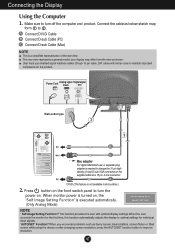LG W2053TX-PF Support Question
Find answers below for this question about LG W2053TX-PF.Need a LG W2053TX-PF manual? We have 1 online manual for this item!
Question posted by mikeo1207 on December 16th, 2012
Lgw2053tx-pf
How do i dismantle the screen? i cant figure out how to take it apart .
Current Answers
Related LG W2053TX-PF Manual Pages
LG Knowledge Base Results
We have determined that the information below may contain an answer to this question. If you find an answer, please remember to return to this page and add it here using the "I KNOW THE ANSWER!" button above. It's that easy to earn points!-
Cleaning your Plasma/LCD TV Screen - LG Consumer Knowledge Base
... of any cleaning products that are designed to insure that contain ammonia, benzene or alcohol. / Monitors Cleaning your Plasma/LCD TV Screen How To Clean your TV can receive the signal properly. ♦ Step 1 : Always Consult your screen and panel. Step 4 : Lightly spray the cleaning solution from the Plasma TV cleaning kit. Therefore... -
Washing machine has an IE error code - LG Consumer Knowledge Base
... UE Error code. Washing machine has an LE error code Washing machine has an OE error code Washing Machine: Water or suds Issues Washing Machine: PF and other error codes Also listed in What is the proper detergent to filter away mineral deposits from hard water and other debris from the... -
Washing Machine: PF and other error codes - LG Consumer Knowledge Base
...code is overfilling, usually due to service. If the same problem happens again, close the water taps. The PF error code indicates a power failure. The FE error code indicates that is overfilling may require service. First, .... An HE error code presents when a temporary heater error occurs. If the PF error code is displayed, turn off the power to service.
Similar Questions
E1941s-pf.btrvosl This Monitor Is Lcd Or Led
e1941s-pf.btrvosl this monitor is lcd or led
e1941s-pf.btrvosl this monitor is lcd or led
(Posted by harishjr 8 years ago)
Lg Monitor W1943c-pf
I have a LG Monitor, model number W1943C-PF Is it possible to use it as a TV with tatasky con. dir...
I have a LG Monitor, model number W1943C-PF Is it possible to use it as a TV with tatasky con. dir...
(Posted by connect2priyankaji 9 years ago)
Display Problems
Hello, I am having problem with my LG flatron l1734s-bn monitor, the problem is, that the monitor st...
Hello, I am having problem with my LG flatron l1734s-bn monitor, the problem is, that the monitor st...
(Posted by maffen360 9 years ago)
How Do I Get The Cover Off Of A Lg W2353vp-pf Flat Screen?
Cant get the cover off because there are no screws
Cant get the cover off because there are no screws
(Posted by henrytrist 11 years ago)
Opening Of Lg W1943ts-pf Monitor
For awhile , I have a hard time to open my LG monitor . The light remains red on the screen and I no...
For awhile , I have a hard time to open my LG monitor . The light remains red on the screen and I no...
(Posted by ginbeyvan 11 years ago)