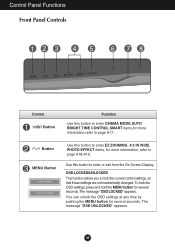LG W2053TP-PF Support Question
Find answers below for this question about LG W2053TP-PF.Need a LG W2053TP-PF manual? We have 1 online manual for this item!
Current Answers
Related LG W2053TP-PF Manual Pages
LG Knowledge Base Results
We have determined that the information below may contain an answer to this question. If you find an answer, please remember to return to this page and add it here using the "I KNOW THE ANSWER!" button above. It's that easy to earn points!-
What is the prewash option for on my LG washer? - LG Consumer Knowledge Base
This option is too wrinkled Washing Machine: PF and other error codes What does Direct Drive Motor mean? This cycle adds 16 minutes to the actual wash cycle. The detergent dispenser ...? This is the prewash option for a prewash setting. Article ID: 969 Last updated: 07 May, 2009 Views: 1437 How does the child lock feature work? Prewash is an option that have heavy soil levels. -
Oven: Troubleshooting (continued) - LG Consumer Knowledge Base
... position being used . • Service wiring is opened to be sure. Oven control displays PF, HS message. • Old grease or food spatters cause excessive smoking. Incorrect cookware or ... to cool to provide proper clearance Reposition the rack to below locking temperature. Remove excess fat from meat. Cut remaining fatty edges to drip into lean. •... -
Washing Machine: Powers on but will not run a cycle. - LG Consumer Knowledge Base
...LG washer have built in heaters? CE - If the door is open ? over fill error PF - If an operation cannot be completed successfully, the washer will time out and an...for 3 seconds. water outlet error If the machine is on a dedicated circuit. motor locked error UE - If child lock has been activated, all items are tucked inside the drum and not trapped between the door...
Similar Questions
Lg Monitor Osd Locked
I have a w2061TQV LG Monitor which is locked. Have tried shutting down turning back on holding Menu ...
I have a w2061TQV LG Monitor which is locked. Have tried shutting down turning back on holding Menu ...
(Posted by floridachads 6 years ago)
What Is The Difference Between Lg E2041t-pf And E2041t-bn Model
what is the difference between Lg e2041t-pf and e2041t-BN model
what is the difference between Lg e2041t-pf and e2041t-BN model
(Posted by lotusamit123 7 years ago)
Lg Monitor W1943c-pf
I have a LG Monitor, model number W1943C-PF Is it possible to use it as a TV with tatasky con. dir...
I have a LG Monitor, model number W1943C-PF Is it possible to use it as a TV with tatasky con. dir...
(Posted by connect2priyankaji 9 years ago)
How To Unlock Osd Lock On Keys Of Monitor
how to unlock osd lock on keys of monitor
how to unlock osd lock on keys of monitor
(Posted by anumehra2077 10 years ago)
Screen Resolution 1600x900 Is In My Lg Flatron W2053tp.
When I fixed the required Resolution 1600x900 in my computor, there appears "Anolog out of range 75....
When I fixed the required Resolution 1600x900 in my computor, there appears "Anolog out of range 75....
(Posted by dhamokdm 12 years ago)