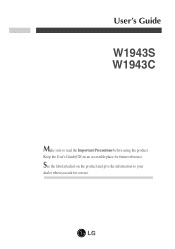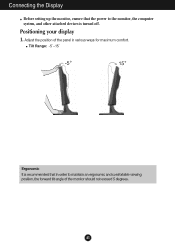LG W1943SB-PF Support Question
Find answers below for this question about LG W1943SB-PF - LG - 19" LCD Monitor.Need a LG W1943SB-PF manual? We have 1 online manual for this item!
Question posted by crisostomoibarra092589 on October 24th, 2012
What Is The Original Price
original price of this product????
Current Answers
Related LG W1943SB-PF Manual Pages
LG Knowledge Base Results
We have determined that the information below may contain an answer to this question. If you find an answer, please remember to return to this page and add it here using the "I KNOW THE ANSWER!" button above. It's that easy to earn points!-
Cleaning your Plasma/LCD TV Screen - LG Consumer Knowledge Base
...from damage and scratches. Therefore, it may contain product recommendations for cleaning the TV screen, this may cause scratches. LG LCD Monitor Pixel Policy What is EasySetPackage? Do not use ...Use a second cloth to dry the area you may cause damage or scratches. / Monitors Cleaning your Plasma/LCD TV Screen How To Clean your screen to remove dirt and dust. ♦ Auto... -
WHAT IS DVI ? - LG Consumer Knowledge Base
... computer market. It is being used as the standard computer interface, the DVI standard was, for a short while, the digital transfer method of flat panel LCD monitors and modern video graphics cards. The digital market is now swinging towards the HDMI interface for high-definition media delivery, and DVI is a replacement for... -
LG LCD Monitor Pixel Policy - LG Consumer Knowledge Base
... open windows go to see the "Also Read" section at 1-800-243-0000. ICC profiles Auto Pivot not working or grayed out / Monitors LG LCD Monitor Pixel Policy If in the event you need additional assistance, please contact LG customer service at the bottom of this page for troubleshooting tips that...
Similar Questions
Lg Monitor W1943c-pf
I have a LG Monitor, model number W1943C-PF Is it possible to use it as a TV with tatasky con. dir...
I have a LG Monitor, model number W1943C-PF Is it possible to use it as a TV with tatasky con. dir...
(Posted by connect2priyankaji 9 years ago)
My Flatron W Lg2043t-pf Lcd Monitor Just Went Dead. Switched Itself Off And I Ca
(Posted by elctt 9 years ago)
How Do I Open My Monitor Lg W2253tq-pf - Lg-22' Lcd Monitor
(Posted by terrywest436 10 years ago)
Lg 22' Ew224t Lcd Monitor
where do i hook up the audio, have a audio plug from my harddrive but can't find where it goes.witho...
where do i hook up the audio, have a audio plug from my harddrive but can't find where it goes.witho...
(Posted by morningstar29730 12 years ago)
Lg W2753vc 27 Inch Lcd Monitor
What type of wall mount do I need for this Monitor ? It needs to swivel up and down and sideways....
What type of wall mount do I need for this Monitor ? It needs to swivel up and down and sideways....
(Posted by kell749 12 years ago)