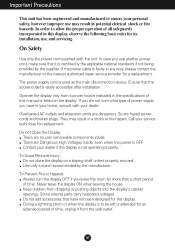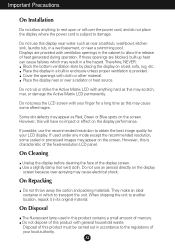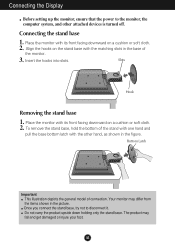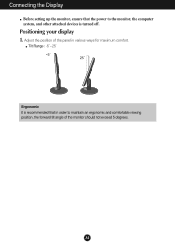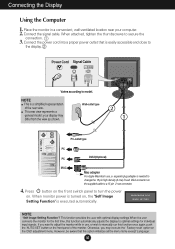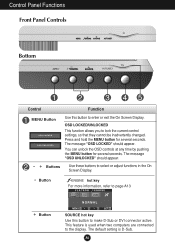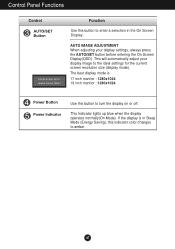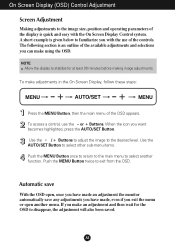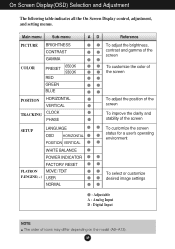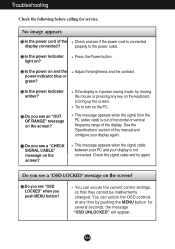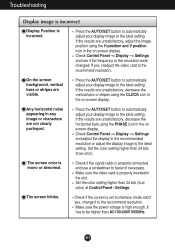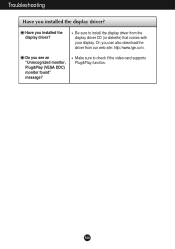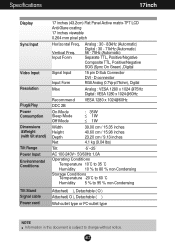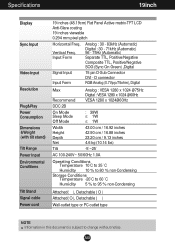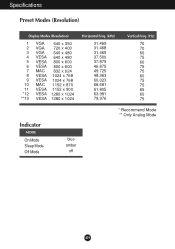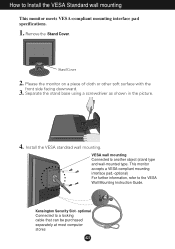LG W1943C Support Question
Find answers below for this question about LG W1943C.Need a LG W1943C manual? We have 1 online manual for this item!
Question posted by bairagiraj22 on December 15th, 2012
Displya Problem
My lcd is not displaying VIDEO FROM TV TUNER BOX
Is there any special requirement in tv tuner box for watch tv on this modle?
I have a frontech tv tuner box but it does not work well not display in LCD.
Pleaes help me what to do.
Current Answers
Related LG W1943C Manual Pages
LG Knowledge Base Results
We have determined that the information below may contain an answer to this question. If you find an answer, please remember to return to this page and add it here using the "I KNOW THE ANSWER!" button above. It's that easy to earn points!-
Liquid Crystal Display (LCD) - LG Consumer Knowledge Base
...TV:LCD: Terminology Television: Problem connecting to the Netflix server Broadband TV: Network Sharing Troubleshooting How do I use my LG remote to building an LCD... as the polarizing film. / LCD TV Liquid Crystal Display (LCD) Then... side of liquid crystals can conduct electricity. A special polymer that can be polarized. When they straighten out... -
Monitor Driver Install Instructions - LG Consumer Knowledge Base
... install. They are having problems, usually a graphics driver update will help. How do my open windows go to tell the computer all of the specs and requirements of the monitor. forteManager is avaiable from LG Support . If you can't find your Plasma/LCD TV Screen forteManager - Why do I disable hotkeys? Our monitors use DDC to the... -
What Are The DVI Formats ? - LG Consumer Knowledge Base
...-A and VGA carry the same signal. This means that a DVI-D cable will not work on an analog system, nor a DVI-A on a digital system. What Are DVI ...display, such as a CRT monitor or budget LCD. / TV What Are The DVI Formats ? DVI-D eliminates the analog conversion process and improves the connection between source video (namely, video cards) and digital LCD (or rare CRT) monitors...
Similar Questions
Monitor Is Stuck In Stand By Mode
when I power up the computer, the monitor is stuck in stand by mode. I have tried power on / off.Hel...
when I power up the computer, the monitor is stuck in stand by mode. I have tried power on / off.Hel...
(Posted by thesmards2 7 years ago)
Lg Monitor W1943c-pf
I have a LG Monitor, model number W1943C-PF Is it possible to use it as a TV with tatasky con. dir...
I have a LG Monitor, model number W1943C-PF Is it possible to use it as a TV with tatasky con. dir...
(Posted by connect2priyankaji 9 years ago)
How To Solve Lg Flatron W1943c Monitor Power Saving Mode Problem?
Screen turns black, CPU remains ON.
Screen turns black, CPU remains ON.
(Posted by ganindyaro 10 years ago)
My Lg Moniter Model No W1943c-pf I Get Some Problem .half Sreen Light&dark Plz
(Posted by Anonymous-73312 11 years ago)
My Lg Moniter Model No W1943c-pf I Get Some Problem .half Sreen Light&dark Plz
(Posted by Anonymous-73309 11 years ago)