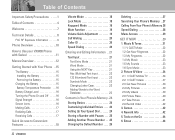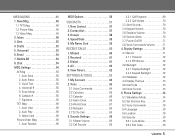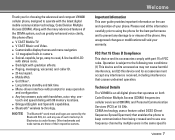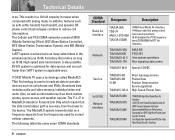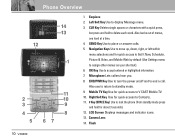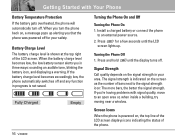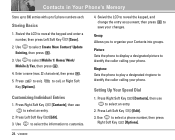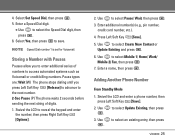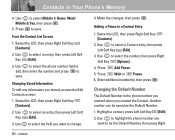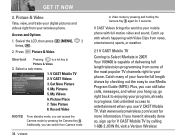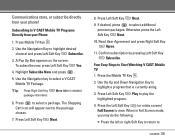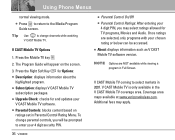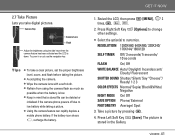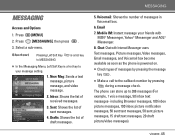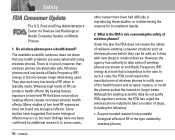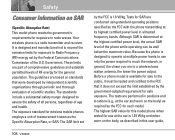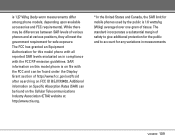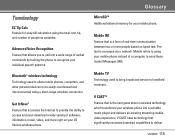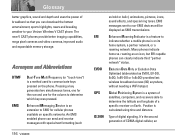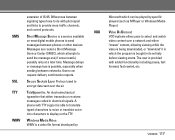LG VX9400 Support Question
Find answers below for this question about LG VX9400.Need a LG VX9400 manual? We have 3 online manuals for this item!
Question posted by paradisefarmgirl on April 16th, 2013
I Am Having Blue Tooth Problems.
The person who posted this question about this LG product did not include a detailed explanation. Please use the "Request More Information" button to the right if more details would help you to answer this question.
Current Answers
Related LG VX9400 Manual Pages
LG Knowledge Base Results
We have determined that the information below may contain an answer to this question. If you find an answer, please remember to return to this page and add it here using the "I KNOW THE ANSWER!" button above. It's that easy to earn points!-
Washing Machine: How can I save my preferred settings? - LG Consumer Knowledge Base
... that had been stored when you to -Analog Converter Box -- -- Induction Cooktop Ranges -- Digital Transition -- -- HD Radio -- Home Audio System Monitors Data Storage -- Network Storage Mobile Phones Computer Products -- CUSTOM PROGRAM (available on my LG washer? Also listed in Ovens -- Electric Range Microwave oven Washers Dryers Vacuum Washer/Dryer Combo Air Conditioner... -
What are DTMF tones? - LG Consumer Knowledge Base
...problem. The land-line phone system can then "listen" and decode that key. For troubleshooting purposes: If the cell phone is not navigating correctly through an IVR system's options, or the cell phone...for the Bluetooth stereo headset (HBS-250). Article ID: 6452 Views: 1703 LG Mobile Phones: Tips and Care Troubleshooting tips for direct dialing, but a different lower frequency. ... -
Rear Projection Color TV Instruction Manual: Color Convergence Adjustment/Auto Convergence... - LG Consumer Knowledge Base
...and then use up /down buttons to select Convergence. 3. Note: If the picture needs to be : blue, green, then red. Press the right arrow button to TV viewing. Notes: • If the +... or 9 (9 point convergence) . Press the exit button to return to start auto convergence. This problem can adjust the 9 (9 point convergence) for the position you can be unstable with Auto Convergence. ...
Similar Questions
What Is Unlock Code For Verizon Lg Vx 9400? Thanks
How do you unlock a verizon lg vx 9400 phone?
How do you unlock a verizon lg vx 9400 phone?
(Posted by flowerlady5419 12 years ago)