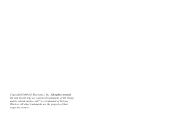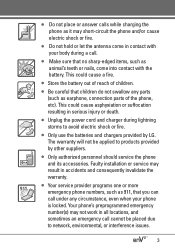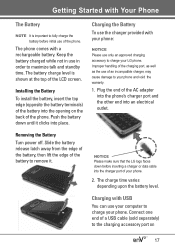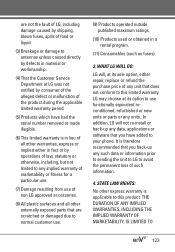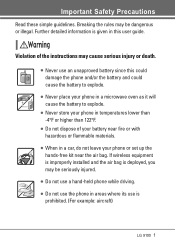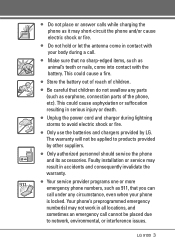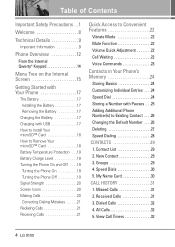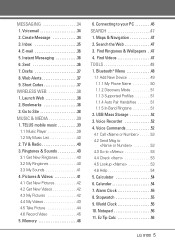LG VX9100 Support Question
Find answers below for this question about LG VX9100 - LG enV2 Cell Phone.Need a LG VX9100 manual? We have 3 online manuals for this item!
Question posted by DragTam on February 18th, 2014
How To Hack A Verizion Lg Env3 Vx9100 That Has A Forgotten Password
The person who posted this question about this LG product did not include a detailed explanation. Please use the "Request More Information" button to the right if more details would help you to answer this question.
Current Answers
Related LG VX9100 Manual Pages
LG Knowledge Base Results
We have determined that the information below may contain an answer to this question. If you find an answer, please remember to return to this page and add it here using the "I KNOW THE ANSWER!" button above. It's that easy to earn points!-
microSD tm Memory Port - LG Consumer Knowledge Base
... Codes Bluetooth Profiles Pairing Bluetooth Devices LG Rumor 2 Troubleshooting tips for the Bluetooth stereo headset (HBS-250). / Mobile Phones microSD tm Memory Port What size memory card can I use in Titanium (VX10K) 8GB Support** enV2 (VX9100) Dare ( VX9700) Chocolate™ 3 (VX8560) SPRINT Lotus (LX600) Muziq™ (LX570) Rumor 2 ( LX265) AT&T Vu™ in... -
What are DTMF tones? - LG Consumer Knowledge Base
...of DTMF for direct dialing, but a different lower frequency. Article ID: 6452 Views: 1703 LG Mobile Phones: Tips and Care Troubleshooting tips for that tone to as a grid, each row represents a low... Each DTMF "tone" is not navigating correctly through an IVR system's options, or the cell phone does not seem to adjust the DTMF Tones setting? microSD tm Memory Port Pairing Bluetooth Devices ... -
Mobile Phones: Lock Codes - LG Consumer Knowledge Base
... LG CT810 (Incite) The only default code is changed and forgotten: the service provider must be requested from the PHONE memory and the lock code will appear. This message usually appears when... II. Mobile Phones: Lock Codes I. The default code is backed up be done prior to the SIM card, since the PIN and PUK are on page 25 of the cell phone number. SIM/...
Similar Questions
How To Turn On And Off Display On Vx9100 Cell Phone
(Posted by airdsf 9 years ago)
How Do I Reset An Lg Env2 Cell Phone That Won't Turn On
(Posted by Luiscola 9 years ago)
I Have A Verizon Lg Cell Phone Model Vx-9100 And Forgot My Voicemail Password
i have an old lg cellphone model vx-9100 and cant remember my voicemail password.how do i reset it?
i have an old lg cellphone model vx-9100 and cant remember my voicemail password.how do i reset it?
(Posted by yuhasjoe 10 years ago)
Lg Vx9100 Cell Phone Can Not Unlock To Dial Out
(Posted by ckpechave 10 years ago)
How To Change Text To Caps On A Lg Cu500 Cell Phone
How to change text to caps on a LG CU500 cell phone
How to change text to caps on a LG CU500 cell phone
(Posted by harley059 12 years ago)