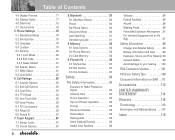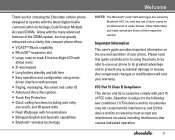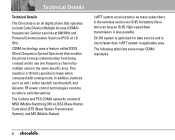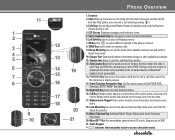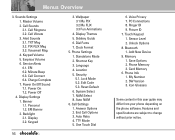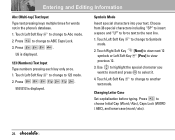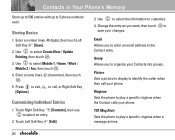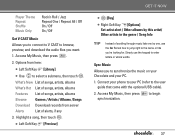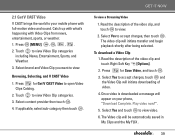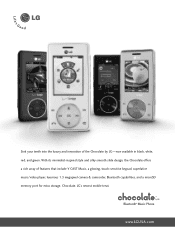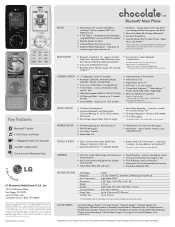LG VX8500 Chocolate Support Question
Find answers below for this question about LG VX8500 Chocolate - LG Chocolate VX8500 Cell Phone.Need a LG VX8500 Chocolate manual? We have 3 online manuals for this item!
Question posted by Komjithi on November 1st, 2013
How To Reset A Vx8500
The person who posted this question about this LG product did not include a detailed explanation. Please use the "Request More Information" button to the right if more details would help you to answer this question.
Current Answers
Related LG VX8500 Chocolate Manual Pages
LG Knowledge Base Results
We have determined that the information below may contain an answer to this question. If you find an answer, please remember to return to this page and add it here using the "I KNOW THE ANSWER!" button above. It's that easy to earn points!-
What are DTMF tones? - LG Consumer Knowledge Base
For troubleshooting purposes: If the cell phone is used over mobile phones to navigate automated systems such as phone menus, voice menus and other advanced calling services. a...same lower frequency, but DTMF is not navigating correctly through an IVR system's options, or the cell phone does not seem to as a telephone answering machine. microSD tm Memory Port Pairing Bluetooth Devices LG ... -
Chocolate Touch (VX8575) Back Cover Removal and Installation - LG Consumer Knowledge Base
/ Mobile Phones Chocolate Touch (VX8575) Back Cover Removal and Installation You will need to remove the back cover before installing or replacing the battery. Also, always ensure that the hooks on the phone. Hold the phone securely with both hands (as illustrated) 2. Article ID: 6454 Views: 1085 What are placed in the phones slots. 2. Empuje la cubierta... -
Mobile Phones: Lock Codes - LG Consumer Knowledge Base
...Mobile Phones: Lock Codes I. GSM Mobile Phones: The Security Code is usually required or requested when wanting to the SIM, it will only allow Call Barring, though only if the Service Provider and SIM Card support it is the last 4 digits of the cell phone...), when it is used to reset it can only be reset by any programming on the phone. Once the Calibration is entered...
Similar Questions
Get Lock Code
(Posted by Anonymous-173158 1 year ago)
How To Reset Verizon Vx9100 Maroon Cell Phone
(Posted by cara8baj 9 years ago)
How To Unlock Lg Vx8500 Chocolate
(Posted by bhupkeish 10 years ago)
How Do You Download Music To The Vx8500 Phone
(Posted by chalkletpoet 11 years ago)