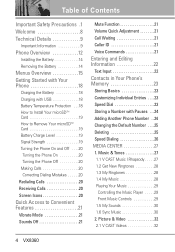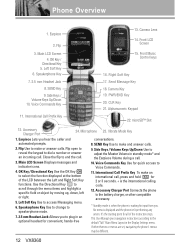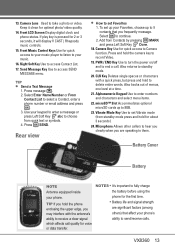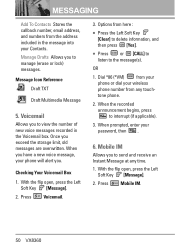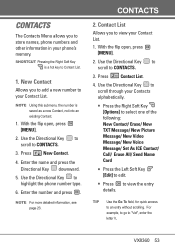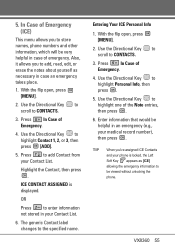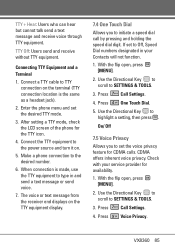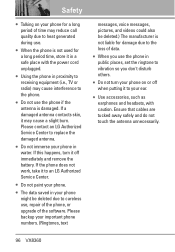LG VX8360 Support Question
Find answers below for this question about LG VX8360.Need a LG VX8360 manual? We have 3 online manuals for this item!
Question posted by drewpackham on June 19th, 2014
How Do You Turn Off The Voice That Repeats Phone Numbers As You're Dialing?
Everytime I dial out on my LG vx8360, a voice repeats every digit being dialed. I would rather not have my outgoing calls announced to everyone around.
Current Answers
Related LG VX8360 Manual Pages
LG Knowledge Base Results
We have determined that the information below may contain an answer to this question. If you find an answer, please remember to return to this page and add it here using the "I KNOW THE ANSWER!" button above. It's that easy to earn points!-
What are DTMF tones? - LG Consumer Knowledge Base
... frequencies and 1209 Hz and 1633 Hz for the higher frequencies. Article ID: 6452 Views: 1703 LG Mobile Phones: Tips and Care Troubleshooting tips for control purposes, such as phone menus, voice menus and other advanced calling services. The sounds used for touch tone dialing are actually eight different tones. For troubleshooting purposes: If the cell... -
Mobile Phones: Lock Codes - LG Consumer Knowledge Base
... Dare Mobile Phones: Lock Codes I. This software reload or flash can only be done either as specified on the Fixed Dial List....digit code that a back-up prior to resorting to or provide these types of the cell phone number. However, if this option will delete all for at liberty to have access to this rule is by any programming on , then release. Call Barring disallows calls... -
Advanced Phone Book Features: Entering Wait and Pause periods - LG Consumer Knowledge Base
... 4-digit code to be input so the voicemail box can be added either prior to dialing or by the code, extension or option desired. For using "Wait", the person would need to produce the "P"- this is made , the phone will "pause" for . Afterwards, when the call is usually necessary when the number will be dialed immediately...
Similar Questions
Turn Voice Off When Dialing A Number
How do I turn the voice off when dialing a phone number.
How do I turn the voice off when dialing a phone number.
(Posted by ralley4 11 years ago)
End Button Wont Work Now I Cant Turn On My Phone
On my LG cosmo my End button won't work so i took out the battery and now i can't turn it back on! w...
On my LG cosmo my End button won't work so i took out the battery and now i can't turn it back on! w...
(Posted by rayray23 11 years ago)