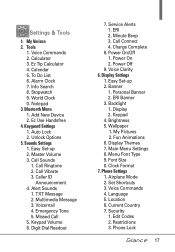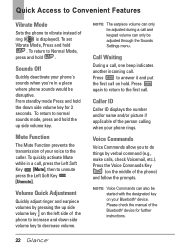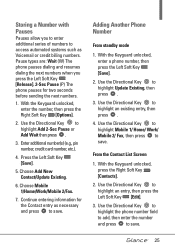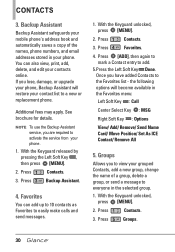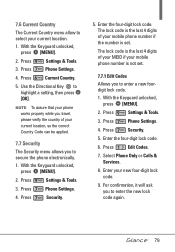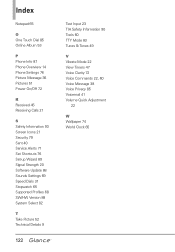LG VX7100 Support Question
Find answers below for this question about LG VX7100.Need a LG VX7100 manual? We have 3 online manuals for this item!
Current Answers
Related LG VX7100 Manual Pages
LG Knowledge Base Results
We have determined that the information below may contain an answer to this question. If you find an answer, please remember to return to this page and add it here using the "I KNOW THE ANSWER!" button above. It's that easy to earn points!-
Transfer Music & Pictures LG Dare - LG Consumer Knowledge Base
... Views: 10827 Also read Pairing Bluetooth Devices LG Dare Transfer Music & Pictures LG Voyager Mobile Phones: Lock Codes Troubleshooting tips for the Bluetooth stereo headset (HBS-250). The PC will recognize the phone as a 'removable disk'. Tap Menu>Settings/Tools>Tools>USB Mode>Mass Storage Note: If the "Found New... -
Washing Machine: How can I save my preferred settings? - LG Consumer Knowledge Base
... DVD -- DVD Player (Combo/Recorder) TV -- LCD TV -- LCD Projection -- Projection TV -- Plasma TV -- Digital-to the desired settings. 3. Digital Transition Information Home Theater Audio -- HD Radio -- Optical Drives -- Network Storage Mobile Phones Computer Products -- NAS | Glossary Home LG Service & Support / / Washers This article was: Excellent Very Good Good Fair... -
What are DTMF tones? - LG Consumer Knowledge Base
... the Main Menu (the following steps are referred to adjust the DTMF Tones setting? There are assigned. Mobile phone networks use and not for any specific model) o MENU o SETTINGS o DTMF Tones o Normal or Long With touch-tone land-line phones, pressing a key on a phone keypad (as well as the "#" and "*") is not navigating correctly through an...
Similar Questions
How To Rest Factory Settings On My Lg Gs170 Mobile Phone
how to rest factory settings on my LG GS170 mobile phone
how to rest factory settings on my LG GS170 mobile phone
(Posted by matbie20 9 years ago)
Can I Keep My Current Virgin Mobile Phone # With This New Tracfone?
I just bought this LG430G phone but haven't opened it yet, still deciding whether to keep itor keep ...
I just bought this LG430G phone but haven't opened it yet, still deciding whether to keep itor keep ...
(Posted by Anonymous-65173 11 years ago)
Forgot Password For Voice Mail On One Of My Mobile Phones.
I've forgotten the password for voice mail on one of my mobile phones. Put in several combination bu...
I've forgotten the password for voice mail on one of my mobile phones. Put in several combination bu...
(Posted by mikeevaristo 12 years ago)
How Do I Transfer Or Upload Photos From My Cell Lgvx7100 Phone To The Computer.
the phone did not come with a driver or software. what do i do?
the phone did not come with a driver or software. what do i do?
(Posted by sbarrall 12 years ago)