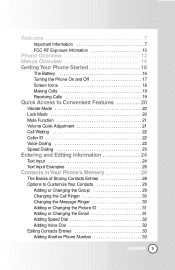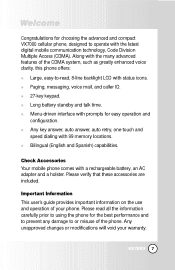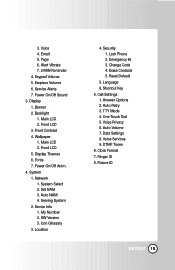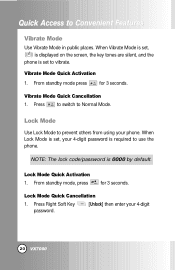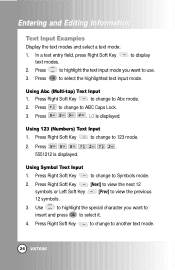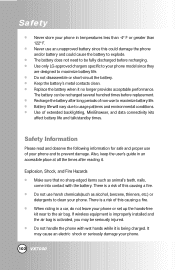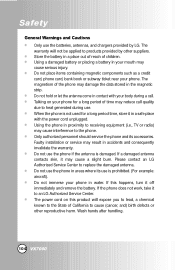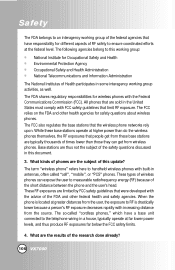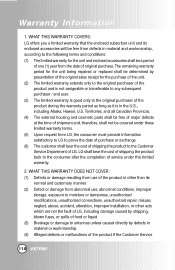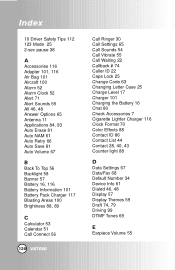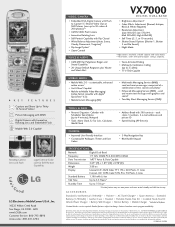LG VX7000 Support Question
Find answers below for this question about LG VX7000 - LG Cell Phone.Need a LG VX7000 manual? We have 3 online manuals for this item!
Question posted by jcost1 on June 28th, 2012
Forgot My Pass Code On A Lg Vx 7000
i need to get into the phone without destroying the data or clearing it i cant remember it and its a custom 4 digit pasword its asking for .....i cant believe i need this thing for its info and i cant get into it.....please help...its been in a closet now for 5 yrs . ive tried every number i can think of
Current Answers
Related LG VX7000 Manual Pages
LG Knowledge Base Results
We have determined that the information below may contain an answer to this question. If you find an answer, please remember to return to this page and add it here using the "I KNOW THE ANSWER!" button above. It's that easy to earn points!-
Pairing Bluetooth Devices LG Rumor 2 - LG Consumer Knowledge Base
.... Once the device PIN / Pass code has been entered (if applicable), the pairing process will populate in pairing mode. Exit the menu screens and you wish to LG Bluetooth stereo speakers (MSB-100). 4. NOTE: A prompt may display asking for a 4-16 PIN code (typically 0 0 0 0). Transfer Music & Pictures LG Voyager Mobile Phones: Lock Codes What are pairing to... -
What are DTMF tones? - LG Consumer Knowledge Base
... purposes: If the cell phone is actually two tones - The land-line phone system can this help? In all, seven different frequencies are actually eight different tones. microSD tm Memory Port Pairing Bluetooth Devices LG Rumor 2 Mobile phone networks use and not for that tone to adjust the DTMF Tones setting? Each number on the dial pad... -
Mobile Phones: Lock Codes - LG Consumer Knowledge Base
... reset by performing a software reload or flash on the phone. PUK2 This is asked for when the phone is 0000 for at liberty to reset it can be done either as specified on page 25 of the cell phone number. This message usually appears when the PUK code is 1111 . II. The default is...
Similar Questions
How To Facrory Reset My Verizon Lg Vn280 Forgot Pass Code
(Posted by shrennashargrove 8 years ago)
How Can I View Contents Of Sd Card If I Forgot Pass Code For Old Lg9200?
(Posted by sweski04 9 years ago)
Unlock Code For Gt365 Cell Phone
How do I unlock a GT365 cell phone?
How do I unlock a GT365 cell phone?
(Posted by jjazzykid 12 years ago)