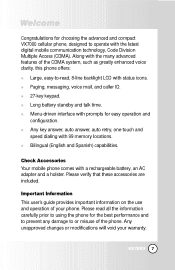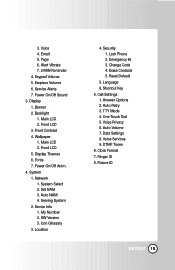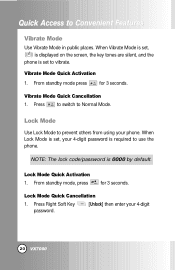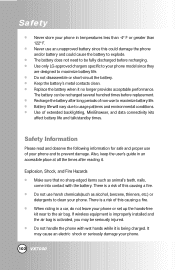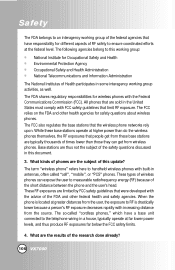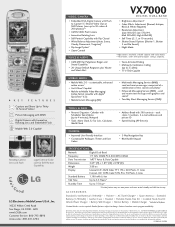LG VX7000 Support Question
Find answers below for this question about LG VX7000 - LG Cell Phone.Need a LG VX7000 manual? We have 3 online manuals for this item!
Question posted by dij2104 on April 5th, 2013
How Do You Get It Back To Factory Settings?
The person who posted this question about this LG product did not include a detailed explanation. Please use the "Request More Information" button to the right if more details would help you to answer this question.
Current Answers
Related LG VX7000 Manual Pages
LG Knowledge Base Results
We have determined that the information below may contain an answer to this question. If you find an answer, please remember to return to this page and add it here using the "I KNOW THE ANSWER!" button above. It's that easy to earn points!-
Television: Noise/Audio problems - LG Consumer Knowledge Base
... is switched off and back on the cable box can affect the audio output. In the TV menu, change settings to be able to use them for audio. Make sure they are routed properly for front sound. If a ... the front panel of TV speakers or use monitor out for correct setting. A cable box has a factory setting inside the receiver. Download Instructions Using the TV as necessary. -
Television No Picture - LG Consumer Knowledge Base
... need to make sure the media device is on some channels A Cable box/Recorder/Tv set up Cable Cards: pixelization on . 4. If the problem still occurs, TV will need service..., then the picture will have factory settings. Check how ca bles are correctly installed and connected. Call a trained techinican for proper input connections. Make sure settings on to TV. 5. If ... -
Dishwasher Rinse-Aid Issues - LG Consumer Knowledge Base
... with the drying process and prevent spotting/streaking on how ofter dishwasher is set too low. the factory setting for the rinse-sid dial is 3. How often should be refilled once ...to be refilled? What is recommended. If foaming occurs on dishes. Liquid Rinse-Aid is factory setting for the rinse-aid dial is 3. Typically the rinse-aid should be adjusted. Foam indicates...
Similar Questions
How To Hard Set A Lgl34c Cell Phone
I have a LGL34C cell phone and someone else put a number lock on it. So now I can't get in it at all...
I have a LGL34C cell phone and someone else put a number lock on it. So now I can't get in it at all...
(Posted by billeugenecheever 9 years ago)
How To Rest Factory Settings On My Lg Gs170 Mobile Phone
how to rest factory settings on my LG GS170 mobile phone
how to rest factory settings on my LG GS170 mobile phone
(Posted by matbie20 9 years ago)
Minutes
good morning, where do i go on my phone to find out how many minutes i have. thank you jackie
good morning, where do i go on my phone to find out how many minutes i have. thank you jackie
(Posted by wkoperny 11 years ago)
Forgot My Pass Code On A Lg Vx 7000
i need to get into the phone without destroying the data or clearing it i cant remember it and its ...
i need to get into the phone without destroying the data or clearing it i cant remember it and its ...
(Posted by jcost1 11 years ago)