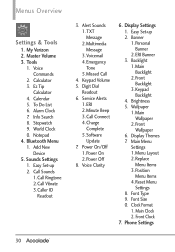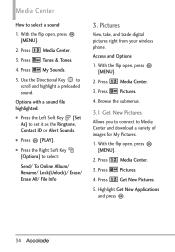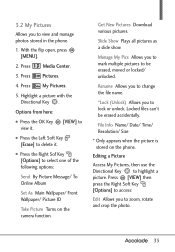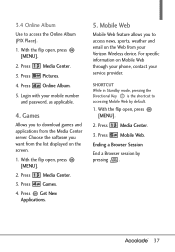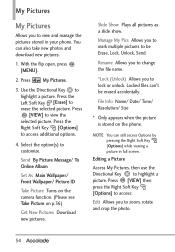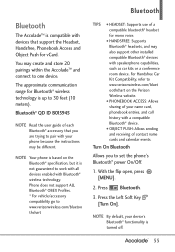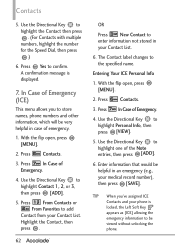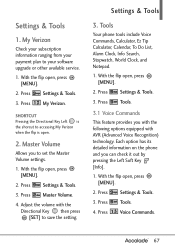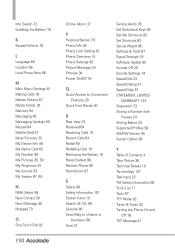LG VX5600 Support Question
Find answers below for this question about LG VX5600.Need a LG VX5600 manual? We have 2 online manuals for this item!
Question posted by fotheringham62 on October 26th, 2013
How To Unlock My Lg_5600 Verizon Phone
i locked my phone and forgot the pass code please help me reset my phone.
Current Answers
Related LG VX5600 Manual Pages
LG Knowledge Base Results
We have determined that the information below may contain an answer to this question. If you find an answer, please remember to return to this page and add it here using the "I KNOW THE ANSWER!" button above. It's that easy to earn points!-
Pairing Bluetooth Devices LG Rumor 2 - LG Consumer Knowledge Base
... you will begin using your Bluetooth device. Transfer Music & Pictures LG Voyager Mobile Phones: Lock Codes What are pairing to search for the Bluetooth stereo headset (HBS-250). With the... select the Bluetooth menu and press OK on the keypad to determine the PIN / Pass code. Article ID: 6264 Last updated: 16 Sep, 2009 Views: 5871 Pairing Bluetooth Devices LG Dare... -
microSD tm Memory Port - LG Consumer Knowledge Base
... information, visit: Article ID: 6134 Last updated: 11 Sep, 2009 Views: 4046 Mobile Phones: Lock Codes Bluetooth Profiles Pairing Bluetooth Devices LG Rumor 2 Troubleshooting tips for the Bluetooth stereo headset (HBS-250). in my phone? **Not all downloaded content may be moved to : VERIZON Versa ( VX9600) 16GB Support** enV (VX9900) 4GB Support** VOYAGER™ Chocolate Touch... -
Mobile Phones: Lock Codes - LG Consumer Knowledge Base
...code is 2431 Should the code be provided by the Service Provider. PUK This code can only be changed , the only way to reset it - Restriction/Unlock/Subsidy code This code is 1111 . the default lock code... if it can be reset by any programming on page 25 of the cell phone number. CDMA Phones Lock code This code is asked for Verizon- This process will appear...