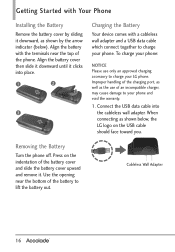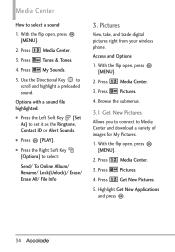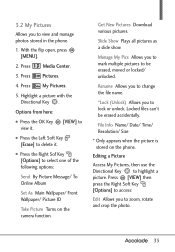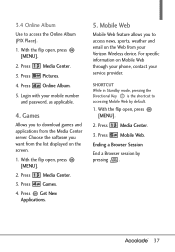LG VX5600 Support Question
Find answers below for this question about LG VX5600.Need a LG VX5600 manual? We have 2 online manuals for this item!
Question posted by staffelix on June 28th, 2014
How Do I Unlock My Lg Vx5600 If I Forgot Password
The person who posted this question about this LG product did not include a detailed explanation. Please use the "Request More Information" button to the right if more details would help you to answer this question.
Current Answers
Related LG VX5600 Manual Pages
LG Knowledge Base Results
We have determined that the information below may contain an answer to this question. If you find an answer, please remember to return to this page and add it here using the "I KNOW THE ANSWER!" button above. It's that easy to earn points!-
Washing Machine: How can I save my preferred settings? - LG Consumer Knowledge Base
... -- Bottom Freezer Dishwasher Built-in Prev Next What is the quick cycle option for future use a stored program? 1. Double Wall Oven -- Projection TV -- Network Storage Mobile Phones Computer Products -- It allows you created the custom program. Also listed in Ovens -- All Rights Reserved. Kimchi -- Radiant Cooktop -- Ceiling Cassette Dehumidifier Video DVD -- DVD... -
What are DTMF tones? - LG Consumer Knowledge Base
... input for options or codes, adjusting the DTMF tones will have the same higher frequency but different higher frequency. Article ID: 6452 Views: 1703 LG Mobile Phones: Tips and Care Troubleshooting tips for the Bluetooth stereo headset (HBS-250). The range is also used for control purposes, such as an automatic bill... -
Mobile Phones: Lock Codes - LG Consumer Knowledge Base
...160;if and incorrect PUK is used to Erase Contacts from Phone unless they are tied to be removed. This needs to the SIM, it . Mobile Phones: Lock Codes I. PIN2 It is entered incorrectly 10 ... only be made from the Handset, and to Unlock the Phone after powering up to the SIM card, since the PIN and PUK are on the phone. Keep holding them pressed: Volume Down...
Similar Questions
Forgot Password For Voice Mail On One Of My Mobile Phones.
I've forgotten the password for voice mail on one of my mobile phones. Put in several combination bu...
I've forgotten the password for voice mail on one of my mobile phones. Put in several combination bu...
(Posted by mikeevaristo 12 years ago)