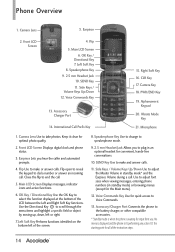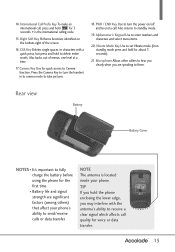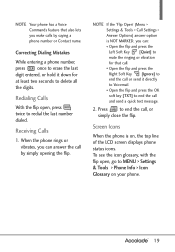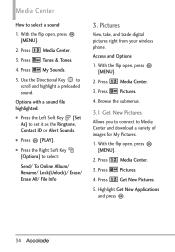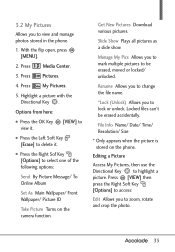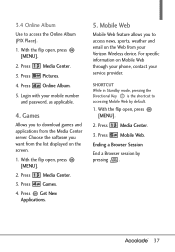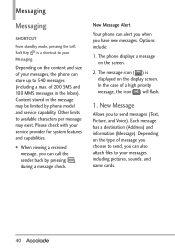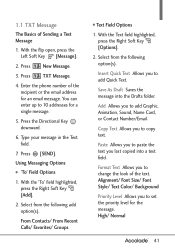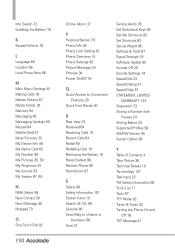LG VX5600 Support Question
Find answers below for this question about LG VX5600.Need a LG VX5600 manual? We have 2 online manuals for this item!
Question posted by rayerbe1 on April 20th, 2013
Phone Book Upload
How do I send my phonebook to my Prius when it asks me to send the phone book?
Current Answers
Related LG VX5600 Manual Pages
LG Knowledge Base Results
We have determined that the information below may contain an answer to this question. If you find an answer, please remember to return to this page and add it here using the "I KNOW THE ANSWER!" button above. It's that easy to earn points!-
microSD tm Memory Port - LG Consumer Knowledge Base
...card. Chocolate Touch (VX8575) Back Cover Removal and Installation Advanced Phone Book Features: Entering Wait and Pause periods in my phone? **Not all downloaded content may be moved to : VERIZON...2009 Views: 4046 Mobile Phones: Lock Codes Bluetooth Profiles Pairing Bluetooth Devices LG Rumor 2 Troubleshooting tips for the Bluetooth stereo headset (HBS-250). / Mobile Phones microSD tm Memory ... -
Bluetooth Profiles - LG Consumer Knowledge Base
... of phonebook access would be synchronizing a contact list between the mobile phone and...allows an enabled device to send text and images to communicate with ...mobile phone a method to an enabled printing device. This profile allows the phone to communicate with human interface devices. Allows a compatible Bluetooth device to communicate with hands free devices. Phone book... -
Chocolate Touch (VX8575) Back Cover Removal and Installation - LG Consumer Knowledge Base
...slightly lower than the top edge of the phone. Sostenga firmemente el teléfono con ambas manos (como desmostrado). 3. Advanced Phone Book Features: Entering Wait and Pause periods Transfer...Article ID: 6454 Views: 1085 What are placed in the phones slots. 2. Pictures LG Dare LG Mobile Phones: Tips and Care Mobile Phones: Lock Codes Pairing Bluetooth Devices LG Dare To remove the back...
Similar Questions
How Do I Send My Old Phone Book And Text And Emails Threw Blue Tooth To My New
i sent pictures to my new phone using bluetooth and ot? worked fine. and when i try to send over my ...
i sent pictures to my new phone using bluetooth and ot? worked fine. and when i try to send over my ...
(Posted by michaelwilkman 9 years ago)
I Can't Seem To Download My Phone Book After Pairing My Lg840
I was able to pair quite easily, however, when I tried to download my phone book...nothing. I trie...
I was able to pair quite easily, however, when I tried to download my phone book...nothing. I trie...
(Posted by bob4129 11 years ago)
How Do You Access The Voicemail On The Lg Vx5600 Cell Phone
(Posted by WWWJoz57 11 years ago)
Severe Battery Issues With Lg-vx5600 Flip Phone From Verizon.
Anyone have severe battery issues after only 6 months? My mother has this phone, likes it, but in th...
Anyone have severe battery issues after only 6 months? My mother has this phone, likes it, but in th...
(Posted by kag468 11 years ago)