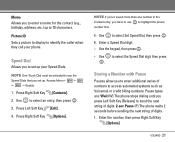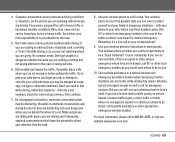LG VX3400 Support Question
Find answers below for this question about LG VX3400 - LG Cell Phone.Need a LG VX3400 manual? We have 3 online manuals for this item!
Question posted by athurnau on May 18th, 2014
I Tried To Setup Voicemail But Got A Busy Signal After Entering *86send, Why?
Current Answers
Answer #1: Posted by waelsaidani1 on May 18th, 2014 9:50 PM
Press *86 SEND, and then follow the prompts. Some locations may require you to press # immediately when the greeting begins to set up your voice mail.
Note: Not available in some areas. Airtime and other charges will be incurred when using this feature from your Verizon Wireless phone.
You can access your Voice Mail by pressing *86 SEND from your Verizon Wireless phone or by calling your mobile number from any touchtone phone, and pressing # and entering your Voice Mail password.
Voice mail set-up and retrievals are billed at regular prepay rates and will deplete minute allowances when calling from your Verizon Wireless phone.
You may also contact verizon for more help:
Customer Service (800) 922-0204Related LG VX3400 Manual Pages
LG Knowledge Base Results
We have determined that the information below may contain an answer to this question. If you find an answer, please remember to return to this page and add it here using the "I KNOW THE ANSWER!" button above. It's that easy to earn points!-
Rear Projection Color TV Instruction Manual: Basic Setup and Operation: Off Timer/On Timer Setup - LG Consumer Knowledge Base
... Color TV Instruction Manual: Displaying... Press the right arrow and then use 􀀘/􀀙 buttons to TV viewing. On Timer automatically turns the TV on . 6. Auto Off Setup If an input signal is not present, the TV is automatically switched to select Auto off time operates. Technology Trend LG TV Quick... -
What are DTMF tones? - LG Consumer Knowledge Base
...The land-line phone system can then "listen" and decode that key. It is also used for touch tone dialing are for general use digital signals instead of tones...Mobile Phones: Tips and Care Troubleshooting tips for the Bluetooth stereo headset (HBS-250). a low-frequency tone and a high-frequency tone - The range is not navigating correctly through an IVR system's options, or the cell phone... -
Mobile Phones: Lock Codes - LG Consumer Knowledge Base
... make sure all be removed. GSM Mobile Phones: The Security Code is recommended that can ...entered incorrectly 3 times. This software reload or flash can be contacted to or provide these types of the device's User Guide ( CAUTION : this code be requested, the Service Provider must be accessed; The default code is 0000 for Verizon- The default is the last 4 digits of the cell phone...
Similar Questions
i have an old lg cellphone model vx-9100 and cant remember my voicemail password.how do i reset it?