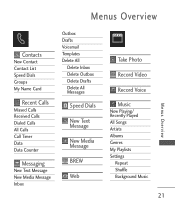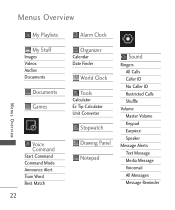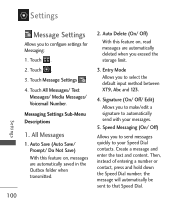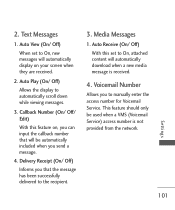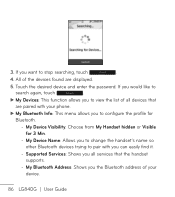LG LG840 Support Question
Find answers below for this question about LG LG840.Need a LG LG840 manual? We have 3 online manuals for this item!
Question posted by mrnstnhsr on July 28th, 2013
I Can't Get Into My Voicemail; Tells Me To Enter Password; Don't Remember It.
The person who posted this question about this LG product did not include a detailed explanation. Please use the "Request More Information" button to the right if more details would help you to answer this question.
Current Answers
Answer #1: Posted by TommyKervz on July 28th, 2013 8:49 PM
Greetings - Simply contact your carrier/service provider and they will have the password reset for you.Greetings - Check all your external components cables and make sure they properly connected. You will need to have the unit serviced if the issue prolongs.
Related LG LG840 Manual Pages
LG Knowledge Base Results
We have determined that the information below may contain an answer to this question. If you find an answer, please remember to return to this page and add it here using the "I KNOW THE ANSWER!" button above. It's that easy to earn points!-
Pairing Bluetooth Devices LG Rumor 2 - LG Consumer Knowledge Base
...on how to pair with the device. Press microSD tm Memory Port Advanced Phone Book Features: Entering Wait and Pause periods Consult the owner's manual for the device you will begin...the menu screen, select the " T ools " menu. 2. Transfer Music & Pictures LG Voyager Mobile Phones: Lock Codes What are pairing to search for use to begin to LG Bluetooth stereo speakers (MSB-100... -
Chocolate Touch (VX8575) Back Cover Removal and Installation - LG Consumer Knowledge Base
... en el teléfono. Asegure que los ganchos de la cubierta ocupan las ranuras del teléfono. 2. Advanced Phone Book Features: Entering Wait and Pause periods Transfer Music & / Mobile Phones Chocolate Touch (VX8575) Back Cover Removal and Installation You will need to remove the back cover before installing or replacing the... -
Mobile Phones: Lock Codes - LG Consumer Knowledge Base
..., then release. PUK This code can only be contacted immediately. GSM Mobile Phones: The Security Code is by turning the phone OFF, then pressing the following keys in a row. This process will ... be reset by the Service Provider. If by the Service Provider once a PIN has been entered incorrectly 3 times in sequence and KEEPING them all for at liberty to have a pre-determined...
Similar Questions
What To Do If You Forget Your Lgl45c Password And Dont Remember Your Email
(Posted by edAbcdol 10 years ago)
What Does It Mean When I Make A Call And It Displays Call Divert Set?
(Posted by froggy5561 10 years ago)