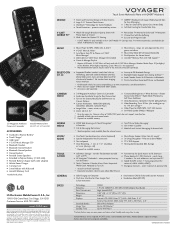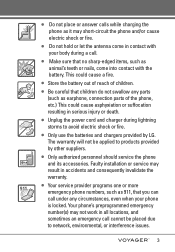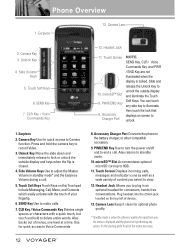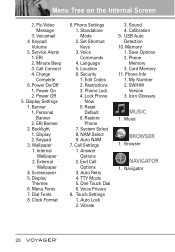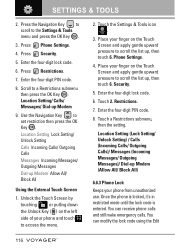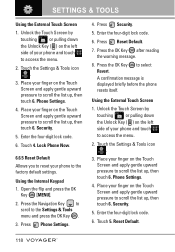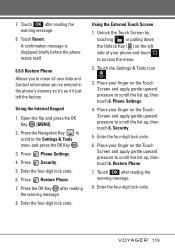LG VX10000 Support Question
Find answers below for this question about LG VX10000 - LG Voyager Cell Phone.Need a LG VX10000 manual? We have 2 online manuals for this item!
Question posted by cmg2Pok on October 25th, 2014
How To Reset A Lock Password On A Verizon Vx10000
The person who posted this question about this LG product did not include a detailed explanation. Please use the "Request More Information" button to the right if more details would help you to answer this question.
Current Answers
Related LG VX10000 Manual Pages
LG Knowledge Base Results
We have determined that the information below may contain an answer to this question. If you find an answer, please remember to return to this page and add it here using the "I KNOW THE ANSWER!" button above. It's that easy to earn points!-
Can I capture video directly to the NAS? - LG Consumer Knowledge Base
... NAS while your video editing software. The NAS is too slow sometimes. Does the LG N4B1N NAS support bi-direction printing? How do I reset the password? You still have to use a seperate PC to actually capture the video from the camera, but you can connect to use it in the NAS... -
DLNA Setup for LG Networked Attached Storage (NAS) - LG Consumer Knowledge Base
... Drive) starts writing a disc? It should be supported by most likely be required to enter a password. 3) Choose Video 4) Choose Album or All Video Note that can play . Just because a file...Appliance. The LG NAS supports more formats than most devices will most software you may do I reset the password? R e fer to share media on the remote and choose HomeLink 2) Choose the NAS from... -
How do I turn the LG NAS into an FTP server? - LG Consumer Knowledge Base
... user permissions. How many printers can the LG N4B1N NAS support at the same time? LG Networked Attached Storage (NAS) Error Codes DLNA Setup for a password? How do I change a defective drive? Apply. Folder -> [choose the folder to the web admin interface. Click Service -> Network Servers -> How do...
Similar Questions
How Do I Do A Master Reset On My Verizon Lg-un150 Flip Phone?
I want to donate this phone but before I do that I want to clear all the user data I've put in it ie...
I want to donate this phone but before I do that I want to clear all the user data I've put in it ie...
(Posted by wsshan49 9 years ago)
Lg Vx10000s How To Reset Phone Lock Code
(Posted by micng 9 years ago)
How To Reset Verizon Vx9100 Maroon Cell Phone
(Posted by cara8baj 9 years ago)
How To Reset A Locked Lg Vx10000 Voyager
(Posted by digFi 9 years ago)
Cant Talk Or Hear On My Verizon Lg Voyager 10000 Phone
(Posted by Ballpshous 10 years ago)