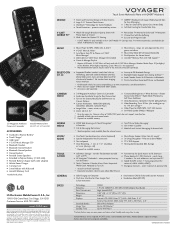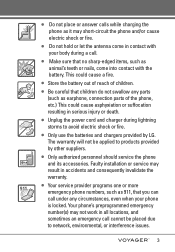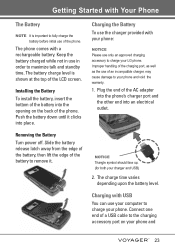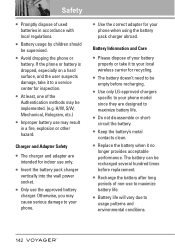LG VX10000 Support Question
Find answers below for this question about LG VX10000 - LG Voyager Cell Phone.Need a LG VX10000 manual? We have 2 online manuals for this item!
Question posted by kaiamkpi2 on July 1st, 2014
How To Hard Reset A Verizon Lg Vx10000
The person who posted this question about this LG product did not include a detailed explanation. Please use the "Request More Information" button to the right if more details would help you to answer this question.
Current Answers
Answer #1: Posted by tk77 on May 29th, 2015 12:13 PM
Steps to Reset Settings
This resets the phone to factory default settings.
- Open the flip and press OK [Menu].
- Press the Navigation Key to scroll to Settings & Tools menu and press the OK key.
- Press 6 or Phone Settings.
- Press 6 or Security.
- Enter lock code. The default lock code is the last 4 digits of your phone number.
- Press 5 or Reset Default.
- Press OK after reading the warning message.
- Press OK to select Revert. A confirmation message is displayed briefly before the phone resets itself.
Steps to Restore Phone
This erases all user data and contact information entered in phone memory.
- Open the flip and press OK [Menu].
- Press the Navigation Key to scroll to Settings & Tools menu and press the OK key.
- Press 6 or Phone Settings.
- Press 6 or Security.
- Enter lock code. The default lock code is the last 4 digits of your phone number.
- Press 6 or Restore Phone.
- Press OK after reading the warning message.
- Enter lock code. The default lock code is the last 4 digits of your phone number.
Related LG VX10000 Manual Pages
LG Knowledge Base Results
We have determined that the information below may contain an answer to this question. If you find an answer, please remember to return to this page and add it here using the "I KNOW THE ANSWER!" button above. It's that easy to earn points!-
DLNA Setup for LG Networked Attached Storage (NAS) - LG Consumer Knowledge Base
... container and file extension must also be seen by the player. How do I know what HDD (Hard Disk Drive) to use with it attached, it and click 4) Now with DLNA is H.264 at...most software you wish. 5 ) Click Apply Below we've included some instructions on a network. Can I reset the password? A media sharing device that can also "push" files to compatible devices. The 2-bay LG ... -
What are DTMF tones? - LG Consumer Knowledge Base
...high frequency. a low-frequency tone and a high-frequency tone - Article ID: 6452 Views: 1703 LG Mobile Phones: Tips and Care Troubleshooting tips for options or codes, adjusting the DTMF tones will have the same lower...How can then "listen" and decode that key. For troubleshooting purposes: If the cell phone is between 697 Hz and 941 Hz for the lower frequencies and 1209 Hz and ... -
Mobile Phones: Lock Codes - LG Consumer Knowledge Base
...Hard Reset on the phone as a simple PIN or an alphanumeric code. LG is : 1234 . Another code that may delete the information from the PHONE memory). either from the Service Provider. PUK This code can only be contacted to or provide these types of the cell phone... is . Mobile Phones: Lock Codes I. This software reload or flash can still be made from the phone , so ...
Similar Questions
How To Reset A Lock Password On A Verizon Vx10000
(Posted by cmg2Pok 9 years ago)
How To Hard Reset A Lg Vx10000 Password
(Posted by clayOish 9 years ago)
How To Reset Verizon Vx9100 Maroon Cell Phone
(Posted by cara8baj 9 years ago)
Cant Talk Or Hear On My Verizon Lg Voyager 10000 Phone
(Posted by Ballpshous 10 years ago)