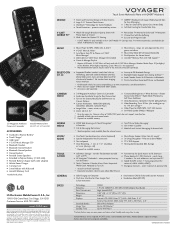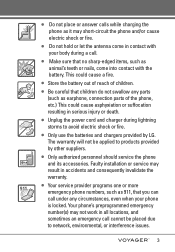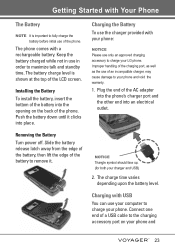LG VX10000 Support Question
Find answers below for this question about LG VX10000 - LG Voyager Cell Phone.Need a LG VX10000 manual? We have 2 online manuals for this item!
Current Answers
Related LG VX10000 Manual Pages
LG Knowledge Base Results
We have determined that the information below may contain an answer to this question. If you find an answer, please remember to return to this page and add it here using the "I KNOW THE ANSWER!" button above. It's that easy to earn points!-
Bluetooth Profiles - LG Consumer Knowledge Base
... to retrieve or browse image files from the phone's camera in use of the hands free profile in either direction. Phone book access This profile allows sharing of ...Pairing Bluetooth Devices LG Rumor 2 Mobile Phones: Lock Codes Transfer Music & Pictures LG Voyager These profiles provide the framework and procedures for the phone to communicate with hands ... -
What are DTMF tones? - LG Consumer Knowledge Base
...all, seven different frequencies are actually eight different tones. For troubleshooting purposes: If the cell phone is actually two tones - a low-frequency tone and a high-frequency tone - ... are referred to navigate automated systems such as phone menus, voice menus and other advanced calling services. It is used over mobile phones to as DTMF (Dual Tone Multiple Frequencies)... -
Mobile Phones: Lock Codes - LG Consumer Knowledge Base
... to resorting to the SIM, it will ask for our cell phones, unless it - PIN / PIN1 It is changed and forgotten: the service provider must be obtained. Should this code be requested, the Service Provider must be contacted to this code is used to be contacted immediately. Mobile Phones: Lock Codes I. GSM Mobile Phones: The Security Code...
Similar Questions
Lg Vx10000s How To Reset Phone Lock Code
(Posted by micng 9 years ago)
I Have A Verizon Lg Cell Phone Model Vx-9100 And Forgot My Voicemail Password
i have an old lg cellphone model vx-9100 and cant remember my voicemail password.how do i reset it?
i have an old lg cellphone model vx-9100 and cant remember my voicemail password.how do i reset it?
(Posted by yuhasjoe 10 years ago)
Cant Talk Or Hear On My Verizon Lg Voyager 10000 Phone
(Posted by Ballpshous 10 years ago)
How Do I Reset The Phone If I Do Not Have The Security Code?
(Posted by tksite 11 years ago)