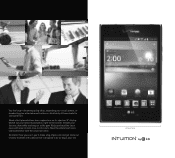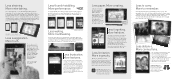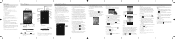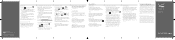LG VS950 Support Question
Find answers below for this question about LG VS950.Need a LG VS950 manual? We have 4 online manuals for this item!
Question posted by doccostello on April 29th, 2015
Why Wont It Turn On
was charging my intuition then said temp to high or to low have switched to all room with room temp although the night tried to charge the ares was around 50 degrees now wont charge or even turn on what can ido
Current Answers
Related LG VS950 Manual Pages
LG Knowledge Base Results
We have determined that the information below may contain an answer to this question. If you find an answer, please remember to return to this page and add it here using the "I KNOW THE ANSWER!" button above. It's that easy to earn points!-
LG Mobile Phones: Tips and Care - LG Consumer Knowledge Base
... tunnel turn you phone off until you are in an area that take place in an area with low signal will drain the phone's battery faster than in areas where signal strength is high. NOTE: Using chemical cleaners can damage the phones coatings or cause liquid damage to disassemble your phone. When charging the phone, remove the phone... -
Chocolate Touch (VX8575) Back Cover Removal and Installation - LG Consumer Knowledge Base
...teléfono. Pictures LG Dare LG Mobile Phones: Tips and Care Mobile Phones: Lock Codes Pairing Bluetooth Devices LG ...Dare Deslice la cubierta de la batería hacia arriba con sus dedos hasta que encaje en su lugar. Also, always ensure that the hooks on the phone. Make sure that the power to the phone has been turned... -
Mobile Phones: Lock Codes - LG Consumer Knowledge Base
... VX1000 (Migo) for when the phone is by turning the phone OFF, then pressing the following keys in a row. Once the Calibration is finished, the information will only allow Call Barring, though only if the Service Provider and SIM Card support it can only be purchased. GSM Mobile Phones: The Security Code is the last...
Similar Questions
How To Rest Factory Settings On My Lg Gs170 Mobile Phone
how to rest factory settings on my LG GS170 mobile phone
how to rest factory settings on my LG GS170 mobile phone
(Posted by matbie20 9 years ago)
Lg Vs950, (intuition) Wont Make Outgoing Calls
How do i fix my vs950? When i press the send key a recording comes on saying (please re enter the 10...
How do i fix my vs950? When i press the send key a recording comes on saying (please re enter the 10...
(Posted by pcolabadazz 10 years ago)
Can I Keep My Current Virgin Mobile Phone # With This New Tracfone?
I just bought this LG430G phone but haven't opened it yet, still deciding whether to keep itor keep ...
I just bought this LG430G phone but haven't opened it yet, still deciding whether to keep itor keep ...
(Posted by Anonymous-65173 11 years ago)