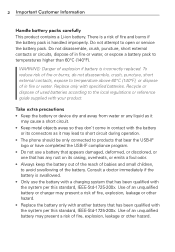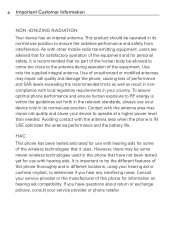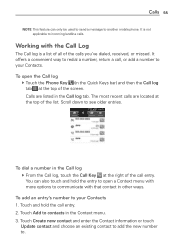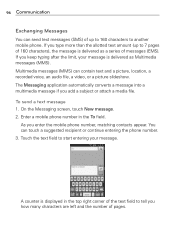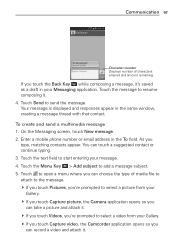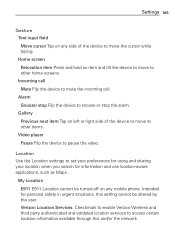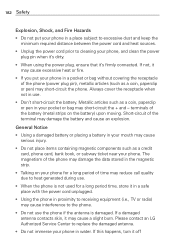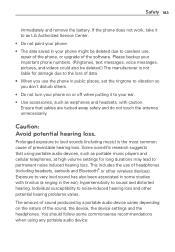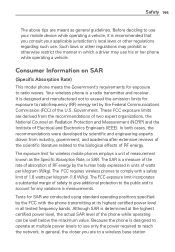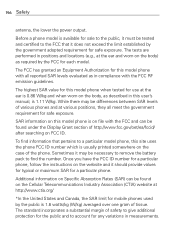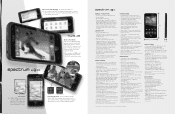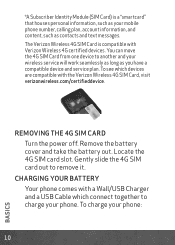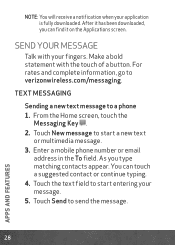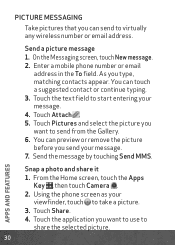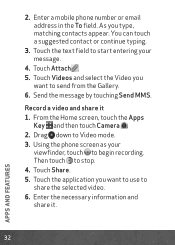LG VS920 Support Question
Find answers below for this question about LG VS920.Need a LG VS920 manual? We have 3 online manuals for this item!
Question posted by bjkada on April 18th, 2014
How To Replace The Ear Piece On A Lg Vs920
The person who posted this question about this LG product did not include a detailed explanation. Please use the "Request More Information" button to the right if more details would help you to answer this question.
Current Answers
Related LG VS920 Manual Pages
LG Knowledge Base Results
We have determined that the information below may contain an answer to this question. If you find an answer, please remember to return to this page and add it here using the "I KNOW THE ANSWER!" button above. It's that easy to earn points!-
Washing Machine: How can I save my preferred settings? - LG Consumer Knowledge Base
...' Guide Jobs LG Recycling Program Commercial Customers Recall Public Notices Privacy Legal | Copyright 2009 LG Electronics. Radiant Cooktop -- Digital-to the desired settings. 3. Network Storage Mobile Phones Computer Products -- How do I use . What is the quick cycle option for 3 seconds. Induction Cooktop Ranges -- Ceiling Cassette Dehumidifier Video DVD -- Plasma TV... -
What are DTMF tones? - LG Consumer Knowledge Base
... DTMF for direct dialing, but different higher frequency. Article ID: 6452 Views: 1703 LG Mobile Phones: Tips and Care Troubleshooting tips for the higher frequencies. How to navigate automated systems such ...tone" is also used for control purposes, such as the "#" and "*") is used over mobile phones to adjust the DTMF Tones setting? In all, seven different frequencies are referred to as a ... -
Chocolate Touch (VX8575) Back Cover Removal and Installation - LG Consumer Knowledge Base
... la batería hacia arriba con sus dedos hasta que encaje en su lugar. / Mobile Phones Chocolate Touch (VX8575) Back Cover Removal and Installation You will need to remove the back cover before installing or replacing the battery. Hold the phone securely with both hands (as illustrated) 2. Push the back cover up with your...
Similar Questions
How Do I Take A Screen Shot On My Lg Vs920 Phone
how do I take a screen shot on my lg vs920 phone?
how do I take a screen shot on my lg vs920 phone?
(Posted by Jonibelcher37 9 years ago)
Where Can I Get An Ear Piece--plugs Into Phone--for The Lga340
(Posted by Anonymous-59455 12 years ago)