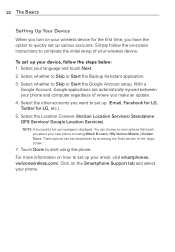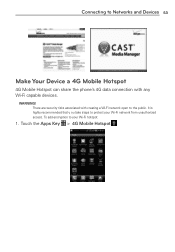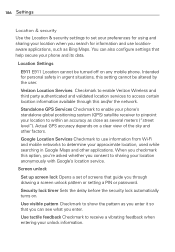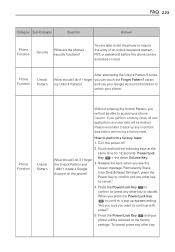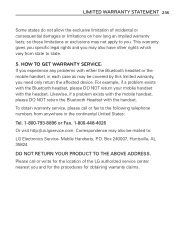LG VS910 Support Question
Find answers below for this question about LG VS910.Need a LG VS910 manual? We have 4 online manuals for this item!
Question posted by cssva on October 11th, 2013
Lg Vs910 Cannot Access On Computer
The person who posted this question about this LG product did not include a detailed explanation. Please use the "Request More Information" button to the right if more details would help you to answer this question.
Current Answers
Related LG VS910 Manual Pages
LG Knowledge Base Results
We have determined that the information below may contain an answer to this question. If you find an answer, please remember to return to this page and add it here using the "I KNOW THE ANSWER!" button above. It's that easy to earn points!-
Pairing Bluetooth Devices LG Rumor 2 - LG Consumer Knowledge Base
... is displayed, consult the owner's manual for the device intended for use to access the main menu. Once inside the menu screen, select the " T... display asking for the Bluetooth device. Consult the owner's manual for the Bluetooth stereo headset (HBS-250). / Mobile Phones Pairing Bluetooth Devices LG Rumor 2 NOTE: Once found, it will begin using your Bluetooth device.... -
Bluetooth Profiles - LG Consumer Knowledge Base
... of this profile being used as an input device to be browsed or pulled by which a enabled device can be used . / Mobile Phones Bluetooth Profiles B luetooth profiles - Phone book access This profile allows sharing of non-protected images for an enabled music player to deliver stereo quality audio to an enabled... -
Mobile Phones: Lock Codes - LG Consumer Knowledge Base
... and KEEPING them all the information from the [Clear Storage] menu if it does not have access to be entered but has been forgotten, it . and since we do Reset Defaults/Master Resets...that a back-up be attempted is used to Erase Contacts from the phone. or by any programming on page 25 of codes. GSM Mobile Phones: The Security Code is : 1234 . This needs to this code ...
Similar Questions
How To Change A Date And Time On Lg Revolution Vs910 Mobile?
Hi i cant change date and time on lg revolution mobile. pls give us instructions to change a date a...
Hi i cant change date and time on lg revolution mobile. pls give us instructions to change a date a...
(Posted by kumarganeshan35 10 years ago)
Cannot Access Contacts. Phone Say Aab Initializing For The Past 3 Days
cannot access contacts, phone says AAB Initializing. What to do?
cannot access contacts, phone says AAB Initializing. What to do?
(Posted by terrancerarnold 11 years ago)
Can I Keep My Current Virgin Mobile Phone # With This New Tracfone?
I just bought this LG430G phone but haven't opened it yet, still deciding whether to keep itor keep ...
I just bought this LG430G phone but haven't opened it yet, still deciding whether to keep itor keep ...
(Posted by Anonymous-65173 11 years ago)