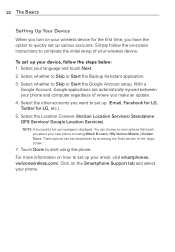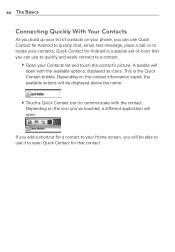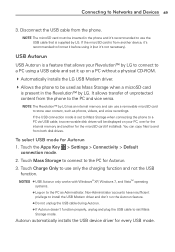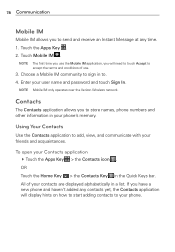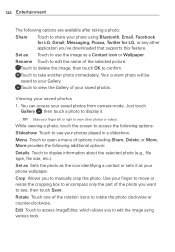LG VS910 Support Question
Find answers below for this question about LG VS910.Need a LG VS910 manual? We have 4 online manuals for this item!
Question posted by hapyhary on August 26th, 2011
How To Move All My Contacts And Photos From Old Phone To Lg Vs910 ?
The person who posted this question about this LG product did not include a detailed explanation. Please use the "Request More Information" button to the right if more details would help you to answer this question.
Current Answers
Related LG VS910 Manual Pages
LG Knowledge Base Results
We have determined that the information below may contain an answer to this question. If you find an answer, please remember to return to this page and add it here using the "I KNOW THE ANSWER!" button above. It's that easy to earn points!-
Transfer Music & Pictures LG Dare - LG Consumer Knowledge Base
... My Computer? 1.Insert a microSD card into your phone with the gold contacts facing down. 2.Connect your phone to your phone). Article ID: 6131 Last updated: 23 Jun, 2009 Views: 10827 Also read Pairing Bluetooth Devices LG Dare Transfer Music & Pictures LG Voyager Mobile Phones: Lock Codes Troubleshooting tips for the Bluetooth stereo headset (HBS-250). When... -
Washing Machine: How can I save my preferred settings? - LG Consumer Knowledge Base
... Reserved. French 3-Door -- Digital Transition Information Home Theater Audio -- Network Storage Mobile Phones Computer Products -- Press the "custom program" button. 3. Others in this Category... to -Analog Converter Box -- -- More articles Knowledgebase by LG Technical Support Contact Us Sitemap Buyers' Guide Jobs LG Recycling Program Commercial Customers Recall Public Notices Privacy... -
Mobile Phones: Lock Codes - LG Consumer Knowledge Base
... changed , the only way to the SIM card, since the PIN and PUK are on the phone. GSM Mobile Phones: The Security Code is used to Erase Contacts from Phone unless they are tied to travel abroad with the phone or switch service providers. NOTE: SIM cards will appear. Call Barring disallows calls to...
Similar Questions
How Do I Send My Old Phone Book And Text And Emails Threw Blue Tooth To My New
i sent pictures to my new phone using bluetooth and ot? worked fine. and when i try to send over my ...
i sent pictures to my new phone using bluetooth and ot? worked fine. and when i try to send over my ...
(Posted by michaelwilkman 9 years ago)
There Are A Pas De RÃ © buckets Mobile On My Smart Phone
(Posted by jazzwayne53 10 years ago)
How To Change A Date And Time On Lg Revolution Vs910 Mobile?
Hi i cant change date and time on lg revolution mobile. pls give us instructions to change a date a...
Hi i cant change date and time on lg revolution mobile. pls give us instructions to change a date a...
(Posted by kumarganeshan35 10 years ago)