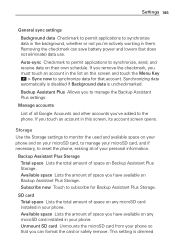LG VS840 Support Question
Find answers below for this question about LG VS840.Need a LG VS840 manual? We have 4 online manuals for this item!
Question posted by Anonymous-90559 on December 25th, 2012
Vs 840 Pictures
how do i move pictures from email to sd card
Current Answers
Related LG VS840 Manual Pages
LG Knowledge Base Results
We have determined that the information below may contain an answer to this question. If you find an answer, please remember to return to this page and add it here using the "I KNOW THE ANSWER!" button above. It's that easy to earn points!-
Pairing Bluetooth Devices LG Rumor 2 - LG Consumer Knowledge Base
... begin to find If this example, we are DTMF tones? Transfer Music & Pictures LG Voyager Mobile Phones: Lock Codes What are pairing to access the main menu. Once inside the ... code has been entered (if applicable), the pairing process will populate in pairing mode. / Mobile Phones Pairing Bluetooth Devices LG Rumor 2 NOTE: NOTE: A prompt may display asking for the... -
LG Mobile Phones: Tips and Care - LG Consumer Knowledge Base
... closed (charger, memory card, and USB) on the phones at all such as charging is high. If you are in an area that has a signal. If you are DTMF tones? When charging the phone, remove the phone from our accessories site . Always use of humidity. Article ID: 6278 Views: 12344 Mobile Phones: Lock Codes What... -
Chocolate Touch (VX8575) Back Cover Removal and Installation - LG Consumer Knowledge Base
... firmemente el teléfono con ambas manos (como desmostrado). 3. Pictures LG Dare LG Mobile Phones: Tips and Care Mobile Phones: Lock Codes Pairing Bluetooth Devices LG Dare Para instalar la cubierta trasera... Mobile Phones Chocolate Touch (VX8575) Back Cover Removal and Installation You will need to the phone has been turned off before you can install the battery and micro SD card on...
Similar Questions
How To Move Pictures To Sd Card
What are the steps to export your photos onto your memory card
What are the steps to export your photos onto your memory card
(Posted by candc223 9 years ago)
Lg500g Picture Of Sd Card And An Arrow
My phone has a picture of an sd card and beside it is an arrow that is pointing to the right. The ar...
My phone has a picture of an sd card and beside it is an arrow that is pointing to the right. The ar...
(Posted by vasquezcasandra 10 years ago)