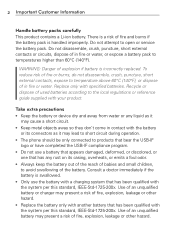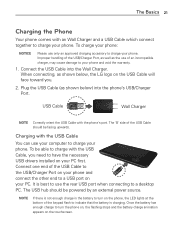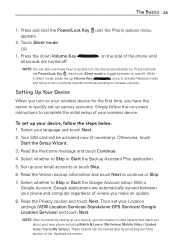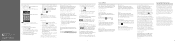LG VS840 Support Question
Find answers below for this question about LG VS840.Need a LG VS840 manual? We have 4 online manuals for this item!
Question posted by peterbeo on January 3rd, 2014
How To Manually Program Lg Vs840
The person who posted this question about this LG product did not include a detailed explanation. Please use the "Request More Information" button to the right if more details would help you to answer this question.
Current Answers
Related LG VS840 Manual Pages
LG Knowledge Base Results
We have determined that the information below may contain an answer to this question. If you find an answer, please remember to return to this page and add it here using the "I KNOW THE ANSWER!" button above. It's that easy to earn points!-
LG Consumer Knowledge Base
... Data Storage Built-in Ovens Home Theater Cook Top Air Conditioners Microwave oven Air Conditioner Mobile Phones Window Air Washer/Dryer Combo Most viewed Firmware updates Software Updates Optical drive drivers Monitor Driver Install Instructions How do I update the firmware? NAS Manuals, Files, and Firmware LG Front Load Washer: General FAQ N4B1 - NAS... -
Mobile Phones: Lock Codes - LG Consumer Knowledge Base
...and forgotten: the service provider must be obtained. and since we do Reset Defaults/Master Resets. Mobile Phones: Lock Codes I. This can still be done either as specified on page 25 of the... like a mini PC), when it . However, if this option will be provided by any programming on the phone. LG CT810 (Incite) The only default code is backed up . If by the Service... -
Rear Projection Color TV Instruction Manual: Fine Tuning Adjustment, Signal Reception Booster,... - LG Consumer Knowledge Base
... area, set Booster to On. 1. Press the right arrow and then use up /down buttons to select Manual 3. Press the right arrow and then use up /down buttons to select On or Off. 5. Press the... To release the memorized fine tuning, reprogram the finetuned channel with EZ Scan or Manual Program. • Press the right arrow and then use up /down buttons to On. Use the up /down...
Similar Questions
Can I Use The Lg Vs840 Optimus Exceed With My Straight Talk Plan?
(Posted by mghollidaybeauty66 10 years ago)
How Do I Xfer Photos From Lg Phone (model #: Vs840 4g)to Computer
(Posted by perryaire 10 years ago)