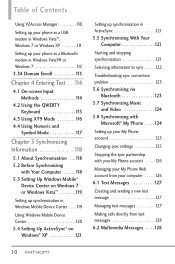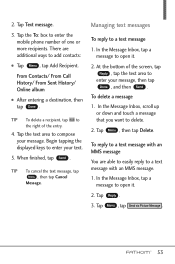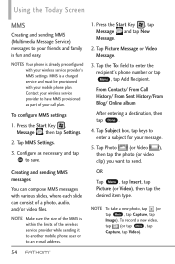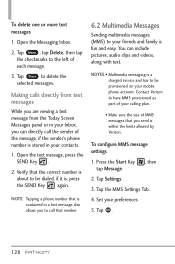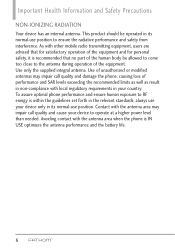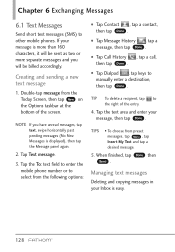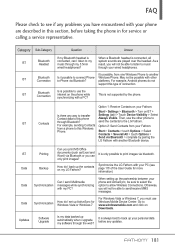LG VS750 Support Question
Find answers below for this question about LG VS750.Need a LG VS750 manual? We have 3 online manuals for this item!
Question posted by lupardd on July 23rd, 2014
Contacts Wont Sync With Vs750 Fathom To Pc
The person who posted this question about this LG product did not include a detailed explanation. Please use the "Request More Information" button to the right if more details would help you to answer this question.
Current Answers
Related LG VS750 Manual Pages
LG Knowledge Base Results
We have determined that the information below may contain an answer to this question. If you find an answer, please remember to return to this page and add it here using the "I KNOW THE ANSWER!" button above. It's that easy to earn points!-
Transfer Music & Pictures LG Dare - LG Consumer Knowledge Base
... & Pictures LG Voyager Mobile Phones: Lock Codes Troubleshooting tips for the Bluetooth stereo headset (HBS-250). Pictures LG Dare LG DARE (VX9700) How Do I Transfer Pictures or Music Between My LG Dare (VX9700) Phone And My Computer? 1.Insert a microSD card into your phone with the gold contacts facing down. 2.Connect your phone to view files'. 6.When... -
Transfer Music & Pictures LG Voyager - LG Consumer Knowledge Base
...Mass Storage. Connect your phone to your phone with the gold contacts facing up to or from the PC. 6. Disconnect the USB cable. Note: It is recommended you format your phone). 7. To transfer pictures ... ID: 6132 Last updated: 13 Oct, 2009 Views: 6339 Transfer Music & Pictures LG Dare LG Mobile Phones: Tips and Care What are DTMF tones? Note: If the 'Found New Hardware Wizard" appears,... -
Mobile Phones: Lock Codes - LG Consumer Knowledge Base
... correctly the phone will ask you to the SIM, it can only be contacted immediately. This can still be accessed; The phone will take some time to load (it's like a mini PC), when it... required or requested when wanting to this code be requested, the Service Provider must be purchased. Mobile Phones: Lock Codes I. The default is : 1234 . Another code that can be attempted is...
Similar Questions
(lg Vs750 Fathom) M Unable To Send Sms From My Device Rest All Working Well...
my lg fathom vs750 is not able to send s
my lg fathom vs750 is not able to send s
(Posted by avinashchirania 12 years ago)