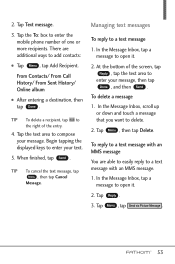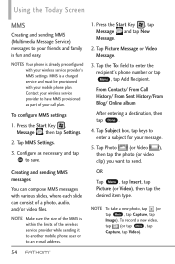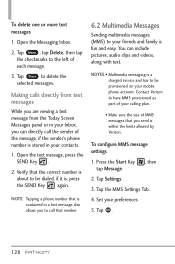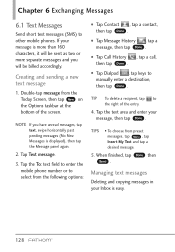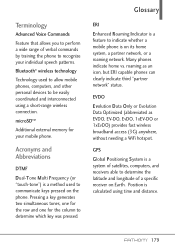LG VS750 Support Question
Find answers below for this question about LG VS750.Need a LG VS750 manual? We have 3 online manuals for this item!
Current Answers
Related LG VS750 Manual Pages
LG Knowledge Base Results
We have determined that the information below may contain an answer to this question. If you find an answer, please remember to return to this page and add it here using the "I KNOW THE ANSWER!" button above. It's that easy to earn points!-
Transfer Music & Pictures LG Dare - LG Consumer Knowledge Base
... Jun, 2009 Views: 10827 Also read Pairing Bluetooth Devices LG Dare Transfer Music & Pictures LG Voyager Mobile Phones: Lock Codes Troubleshooting tips for the Bluetooth stereo headset (HBS-250). Transfer Music & Tap Menu>Settings/Tools>Tools>USB Mode>Mass Storage Note: If the "Found New Hardware Wizard" appears... -
Washing Machine: How can I save my preferred settings? - LG Consumer Knowledge Base
...LG Knowledge Base Search: Kimchi -- Art Cool -- LCD TV -- Digital Transition Information Home Theater Audio -- Network Storage Mobile Phones Computer Products -- Set any other settings for future use a stored program? 1. More articles Knowledgebase by category: ____ Refrigerators -- Single Wall Oven Cook Top -- Home Audio System... -
What are DTMF tones? - LG Consumer Knowledge Base
... different tones. Mobile phone networks use and not for any specific model) o MENU o SETTINGS o DTMF Tones o Normal or Long With touch-tone land-line phones, pressing a key on a phone keypad (as ...to determine which key was pressed, enabling dialing. Each DTMF "tone" is used over mobile phones to navigate automated systems such as a telephone answering machine. a low-frequency tone and...
Similar Questions
How To Rest Factory Settings On My Lg Gs170 Mobile Phone
how to rest factory settings on my LG GS170 mobile phone
how to rest factory settings on my LG GS170 mobile phone
(Posted by matbie20 9 years ago)
Lost Of Touch Screen
hi, i have a problem with my phone and i just want you guys to help me out with my LG VS750 mobile. ...
hi, i have a problem with my phone and i just want you guys to help me out with my LG VS750 mobile. ...
(Posted by sadicksalifu 11 years ago)
Can I Keep My Current Virgin Mobile Phone # With This New Tracfone?
I just bought this LG430G phone but haven't opened it yet, still deciding whether to keep itor keep ...
I just bought this LG430G phone but haven't opened it yet, still deciding whether to keep itor keep ...
(Posted by Anonymous-65173 11 years ago)