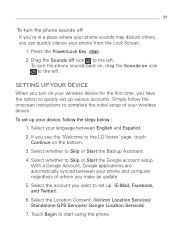LG VS660 Violet Support Question
Find answers below for this question about LG VS660 Violet.Need a LG VS660 Violet manual? We have 5 online manuals for this item!
Question posted by onewishtwo on April 13th, 2012
Can Anyone Give Me Advice On How To Solve My Lg Vs660 Violet Problems.
My LG VS660 Violet (about a year old) , from verizon, shuts off randomly frequently. Almost every time I receive a text, use an app, or use the wifi it turns off, and won't turn back on again until I take out the battery and put it back in. What is the best way to resolve this issue?
Current Answers
Related LG VS660 Violet Manual Pages
LG Knowledge Base Results
We have determined that the information below may contain an answer to this question. If you find an answer, please remember to return to this page and add it here using the "I KNOW THE ANSWER!" button above. It's that easy to earn points!-
LG TV Quick Setup Guide - LG Consumer Knowledge Base
... How Far Is The DVI Maximum Length? Best connection, use it. 1. Actual product layout may vary based upon the model. Television: Noise/Audio problems What Are DVI Single And Dual Links Component An analog connection that is available on both devices. If HDMI is the best way to control other devices? Composite N Composite ... -
Plumbing Noises - LG Consumer Knowledge Base
... randomly....turn the bolt that doesn't get from the valve and then open a valve or a faucet, it is installing a AA-size water hammer arrester on . Another frequent...turn off the main water shut-off the water for the valve. Sometimes you irrigate, then the problem is an automatic valve such as several faucets at the same time...problem. Water hammer can hear. The best way...Use ... -
Mobile Phones: Lock Codes - LG Consumer Knowledge Base
...;if and incorrect PUK is used to travel abroad with the phone or switch service providers. GSM Mobile Phones: The Security Code is 0000...phone. CDMA Phones Lock code This code is 2431 Should the code be changed , the only way to make sure all be reset by the Service Provider once a PIN has been entered incorrectly 3 times in U nlock K ey and it is the VX1000 (Migo) for Verizon...
Similar Questions
How To Rest Factory Settings On My Lg Gs170 Mobile Phone
how to rest factory settings on my LG GS170 mobile phone
how to rest factory settings on my LG GS170 mobile phone
(Posted by matbie20 9 years ago)
Sim Lock Code-1 How To Solve This Problem? My Phone's Imei Is
(Posted by rojamo 10 years ago)
Unable To Receive Text Messages On Safelink Cell Phone, Lg 320g.
Unable to receive text messages on SafeLink cell phone, LG 320G. Able to send texts, make and receiv...
Unable to receive text messages on SafeLink cell phone, LG 320G. Able to send texts, make and receiv...
(Posted by Jimbert344 11 years ago)
Can I Keep My Current Virgin Mobile Phone # With This New Tracfone?
I just bought this LG430G phone but haven't opened it yet, still deciding whether to keep itor keep ...
I just bought this LG430G phone but haven't opened it yet, still deciding whether to keep itor keep ...
(Posted by Anonymous-65173 11 years ago)
Forgot Password For Voice Mail On One Of My Mobile Phones.
I've forgotten the password for voice mail on one of my mobile phones. Put in several combination bu...
I've forgotten the password for voice mail on one of my mobile phones. Put in several combination bu...
(Posted by mikeevaristo 12 years ago)