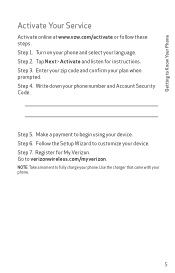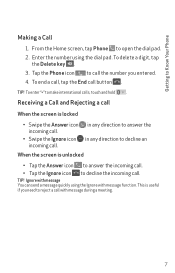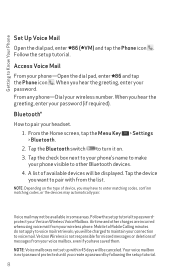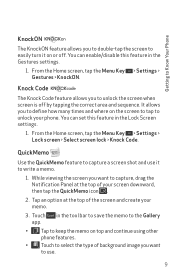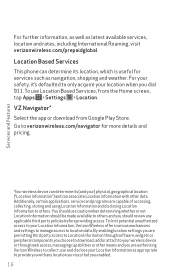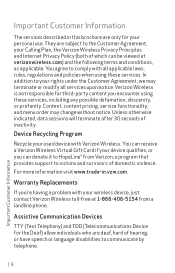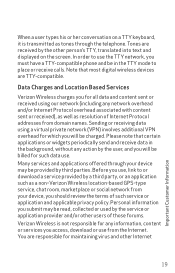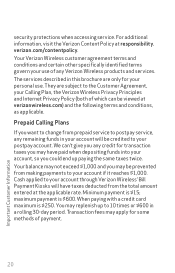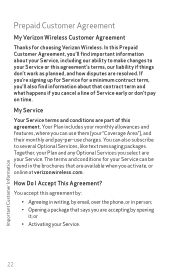LG VS450PP Support Question
Find answers below for this question about LG VS450PP.Need a LG VS450PP manual? We have 1 online manual for this item!
Question posted by torisharp on March 27th, 2015
Lg Exceed 2 Vs450pp How Can I Save Memory To 8 Gig Sd Chip?
My internal memory is almost full (4 gigs) so I inserted an 8 gig SD card, however nothing is being saved to it. I "unmounted" the card before inserting it, but the "save to SD card" in settings won't allow me to use it. How can I get it to work? Thanks in advance...
Current Answers
Answer #1: Posted by TechSupport101 on March 27th, 2015 9:56 PM
Download and use the app called "App2SD" to move apps to your SD. Also download and use the one called ASTRO File Manager to access and move you media files like music, photos, videos and more between the two storages (from interna to SD card)
Related LG VS450PP Manual Pages
LG Knowledge Base Results
We have determined that the information below may contain an answer to this question. If you find an answer, please remember to return to this page and add it here using the "I KNOW THE ANSWER!" button above. It's that easy to earn points!-
Rear Projection Color TV Instruction Manual: Parental Control/V-Chip Settings - LG Consumer Knowledge Base
...allow all program viewing for -TV movies: General TV Ratings: • A password. 3. PG and Above (parental guidance suggested ) • V-Chip...Tuning Adjustment, Signal Reception Booster, Favorite Channel Memory Rear Projection Color TV Instruction Manual: EZ... Color TV Instruction Manual: Parental Control/V-Chip Settings Parental Control (V-Chip) can be set up to TV-PG and Above, TV... -
Bluetooth Profiles - LG Consumer Knowledge Base
... Bluetooth Devices LG Rumor 2 Mobile Phones: Lock Codes Transfer Music & This profile allows sending of how the basic printing profile works. Basic printing (BPP) Basic printing allows an enabled device to send text and images to retrieve or browse image files from the phone's camera in use of your name card, phonebook entries, and... -
Washing Machine: How can I save my preferred settings? - LG Consumer Knowledge Base
...) allows you to save my preferred settings? Others...Mobile Phones Computer Products -- How do I store a custom program? 1. Power the washer on my LG washer? Custom Program location on WM2601HW Article ID: 6335 Last updated: 24 Mar, 2010 Print Email to confirm the settings... use . Select a cycle. 2. French 4-Door -- Induction Cooktop Ranges -- Set any other settings ...
Similar Questions
Transferring Files From Lg3 Vs450pp To Lg4 Vs425pp
I recently upgraded from a LG3 VS450PP with Richnote to a LG4 VS425PP with Quick Memo. How to I tran...
I recently upgraded from a LG3 VS450PP with Richnote to a LG4 VS425PP with Quick Memo. How to I tran...
(Posted by MORGANATOR 7 years ago)
How Do I Unlock A Locked Lg-vs450pp
it's simple I have a locked LG I cannot activate it because its locked so I need to know how to unlo...
it's simple I have a locked LG I cannot activate it because its locked so I need to know how to unlo...
(Posted by dascanioway 9 years ago)
Mobile Data
I purchased for my daughter the LG VS450PP, we have baught her for the last two months the $50 unlim...
I purchased for my daughter the LG VS450PP, we have baught her for the last two months the $50 unlim...
(Posted by jessicafalk 9 years ago)
How To Save The App Settings And Data Within All Apps On Lgl55c Android Phone
without a PC
without a PC
(Posted by reclaidh 10 years ago)
Is There A Way On The Lg Motion To Set It Not To Use Data At All?
I bought a phone for my kids but i dont want them to use the internet on it. how can i lock this up ...
I bought a phone for my kids but i dont want them to use the internet on it. how can i lock this up ...
(Posted by bromen95 11 years ago)