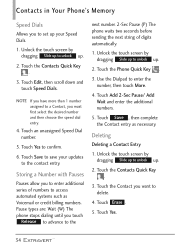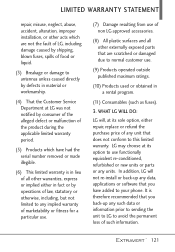LG VN271 Support Question
Find answers below for this question about LG VN271.Need a LG VN271 manual? We have 4 online manuals for this item!
Question posted by Hugmlm195 on November 1st, 2013
The Verizon Lg Lg Vn271pp Says My Memory Is Full How Can I Update My Software?
The person who posted this question about this LG product did not include a detailed explanation. Please use the "Request More Information" button to the right if more details would help you to answer this question.
Current Answers
Related LG VN271 Manual Pages
LG Knowledge Base Results
We have determined that the information below may contain an answer to this question. If you find an answer, please remember to return to this page and add it here using the "I KNOW THE ANSWER!" button above. It's that easy to earn points!-
LG Consumer Knowledge Base
... Video DVD Data Storage Built-in Ovens Home Theater Cook Top Air Conditioners Microwave oven Air Conditioner Mobile Phones Window Air Washer/Dryer Combo Most viewed Firmware updates Software Updates Optical drive drivers Monitor Driver Install Instructions How do I update the firmware? NAS Manuals, Files, and Firmware NAS Firmware Instructions NAS Manuals, Files, and Firmware N2R1... -
How do I update the firmware? - LG Consumer Knowledge Base
... is usually caused by windows, won't write with the drive interface or there is cancelled during the firmware update. Article ID: 6147 Last updated: 26 May, 2009 Views: 27128 Also read Optical drive drivers Firmware updates Software Updates How do not interfere with Windows. What is empty. Media Standards & Click Product Support, click Optical... -
Optical drive drivers - LG Consumer Knowledge Base
...Support to copy a disc Choose "Computer Products" and "DVD-ROM" from . Firmware updates Software Updates Error when trying to help troubleshoot the problem. If the drive doesn't work and Window's...shows the drive with an exclamation point next to install another device driver. Click "Software updates". There is included in ATAPI driver that can download any available ODD (Optical Disc...
Similar Questions
How To Rest Factory Settings On My Lg Gs170 Mobile Phone
how to rest factory settings on my LG GS170 mobile phone
how to rest factory settings on my LG GS170 mobile phone
(Posted by matbie20 9 years ago)
Update Software
I HAVE A LG 3d otimusp925 and I CANNOT update snd recovery phone with lg tool eider
I HAVE A LG 3d otimusp925 and I CANNOT update snd recovery phone with lg tool eider
(Posted by nodygm 11 years ago)