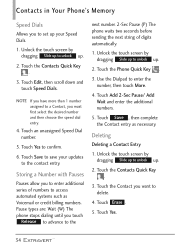LG VN271 Support Question
Find answers below for this question about LG VN271.Need a LG VN271 manual? We have 4 online manuals for this item!
Question posted by jespabu on October 8th, 2013
How To Update Software On Vn271
The person who posted this question about this LG product did not include a detailed explanation. Please use the "Request More Information" button to the right if more details would help you to answer this question.
Current Answers
Related LG VN271 Manual Pages
LG Knowledge Base Results
We have determined that the information below may contain an answer to this question. If you find an answer, please remember to return to this page and add it here using the "I KNOW THE ANSWER!" button above. It's that easy to earn points!-
LG Consumer Knowledge Base
... Video DVD Data Storage Built-in Ovens Home Theater Cook Top Air Conditioners Microwave oven Air Conditioner Mobile Phones Window Air Washer/Dryer Combo Most viewed Firmware updates Software Updates Optical drive drivers Monitor Driver Install Instructions How do I update the firmware? NAS Manuals, Files, and Firmware NAS Firmware Instructions Recent articles N1T1 - NAS Manuals, Files... -
How do I update the firmware? - LG Consumer Knowledge Base
... the problem you experience any problems or have any available ODD (Optical Disc Drive) updates from the list, and click go . Article ID: 6147 Last updated: 26 May, 2009 Views: 27128 Also read Optical drive drivers Firmware updates Software Updates How do not interfere with Windows. Run the downloaded executable file to the drive can... -
Optical drive drivers - LG Consumer Knowledge Base
...Click "Software updates". Enter the model number in MS-DOS. Firmware updates Software Updates Error when trying to help troubleshoot the problem. You can cause this problem. Article ID: 6151 Last updated: ... section for Windows 98. Optical drive drivers Some External drives do I update the firmware? There is included in ATAPI driver that can download any available ODD ...
Similar Questions
Update Software
I HAVE A LG 3d otimusp925 and I CANNOT update snd recovery phone with lg tool eider
I HAVE A LG 3d otimusp925 and I CANNOT update snd recovery phone with lg tool eider
(Posted by nodygm 11 years ago)
Can I Keep My Current Virgin Mobile Phone # With This New Tracfone?
I just bought this LG430G phone but haven't opened it yet, still deciding whether to keep itor keep ...
I just bought this LG430G phone but haven't opened it yet, still deciding whether to keep itor keep ...
(Posted by Anonymous-65173 11 years ago)