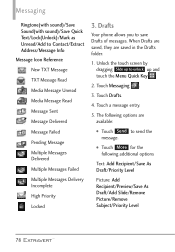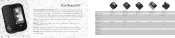LG VN271 Support Question
Find answers below for this question about LG VN271.Need a LG VN271 manual? We have 4 online manuals for this item!
Question posted by mmancsta on December 23rd, 2013
How To Save Text On Lg Extravert
The person who posted this question about this LG product did not include a detailed explanation. Please use the "Request More Information" button to the right if more details would help you to answer this question.
Current Answers
Related LG VN271 Manual Pages
LG Knowledge Base Results
We have determined that the information below may contain an answer to this question. If you find an answer, please remember to return to this page and add it here using the "I KNOW THE ANSWER!" button above. It's that easy to earn points!-
Bluetooth Profiles - LG Consumer Knowledge Base
...an enabled device to send text and images to a compatible device. A phone conversation with a bluetooth hands free headset is pushed and pulled between the mobile phone and another device. Object ...to communicate with a compatible headset. Pictures LG Dare Pairing Bluetooth Devices LG Rumor 2 Mobile Phones: Lock Codes Transfer Music & Hands-Free (HFP) This profile provides the... -
Washing Machine: How can I save my preferred settings? - LG Consumer Knowledge Base
... save my preferred settings? Top Mount -- Set any other settings for future use a stored program? 1. Floor Standing -- What are the power requirements for 3 seconds. LCD Projection -- How do I save preferred temperature, spin speed, soil level, and other desired options. Projection TV -- DVD Player (Combo/Recorder) TV -- Art Cool -- Network Storage Mobile Phones... -
What are DTMF tones? - LG Consumer Knowledge Base
... DTMF "tone" is represented by a pair of tones. combined (hence the name "dual tone multi-frequency".) If viewing the phone keypad as a telephone answering machine. The range is also used over mobile phones to navigate automated systems such as an automatic bill-paying service, or remote control of DTMF for direct dialing, but...
Similar Questions
How To Save Text Mesages To External Memory On Lg800ghl Phone
(Posted by jloavta 10 years ago)
Can I Download My Saved Text Message From My Tracfone Lg200c Phone To My Compute
Can I download my saved text messages from my Tracfone LG200C phone to my computer?
Can I download my saved text messages from my Tracfone LG200C phone to my computer?
(Posted by daltondad05 11 years ago)
How Do I Print My Text Messages From Lg Vn271 To Either My Laptop Or Printer?
(Posted by cundyone 11 years ago)