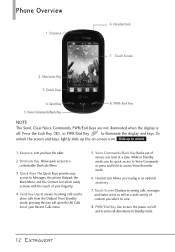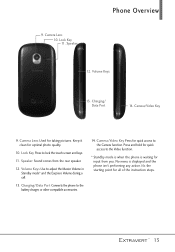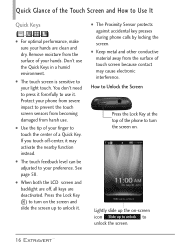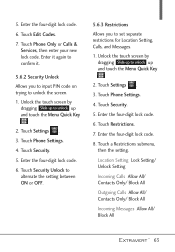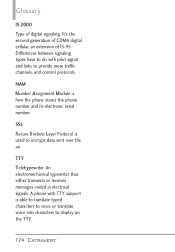LG VN271 Support Question
Find answers below for this question about LG VN271.Need a LG VN271 manual? We have 4 online manuals for this item!
Question posted by Saurakleis on August 31st, 2013
Phone Is Locked With 4 Digit Code How Can I Factory Reset Lg Extravert
The person who posted this question about this LG product did not include a detailed explanation. Please use the "Request More Information" button to the right if more details would help you to answer this question.
Current Answers
Related LG VN271 Manual Pages
LG Knowledge Base Results
We have determined that the information below may contain an answer to this question. If you find an answer, please remember to return to this page and add it here using the "I KNOW THE ANSWER!" button above. It's that easy to earn points!-
Dishwasher no water - LG Consumer Knowledge Base
... is not filling properly a FE Error code will restrict water flow into dishwasher. Article ID: 6369 Views: 705 Dishwasher Child lock Dishwasher "H" Codes Dishwasher noises Dishwasher Installation Tips Dishwasher Cycles... (i.e. During Winter, any kinks or bends. That can cause a IE Error Code to wipe the hose dry after thawing. It may freeze, preventing proper operation. If... -
Mobile Phones: Lock Codes - LG Consumer Knowledge Base
... of codes. Mobile Phones: Lock Codes I. Another code that a back-up . PIN / PIN1 It is used to allow for up to 3 attempts, after which is not at least 40 seconds after powering up be done prior to performing any chance, a code needs to be entered but has been forgotten, it can be reset by turning the phone OFF... -
Advanced Phone Book Features: Entering Wait and Pause periods - LG Consumer Knowledge Base
... screen will display a "Menu" or "Options" within which there will "pause" for the 4-digit code to be input so the voicemail box can be labeled as Voicemail or credit billing numbers. For ...the Contact List, then a "P" can be dialed immediately. Pause (P) or 2-Sec Pause - The phone pauses dialing and resumes dialing the next numbers when you press the [Release] key. This chain of...
Similar Questions
How To Factory Reset Locked Lg Trac Phone
how do I factory reset lg trac phone modle#lg305c when I forgot passcode to unlock phone
how do I factory reset lg trac phone modle#lg305c when I forgot passcode to unlock phone
(Posted by stevenizzgood 7 years ago)
Hiw To Factory Reset A Phone Lgme395
I will like to now how factory reset my lgme395
I will like to now how factory reset my lgme395
(Posted by Jorgectejeda 8 years ago)