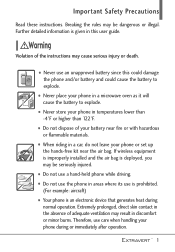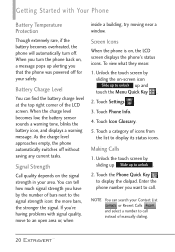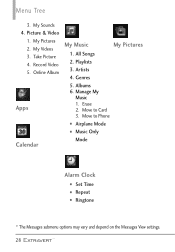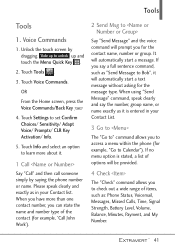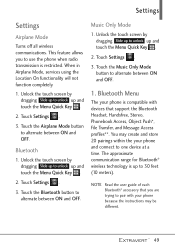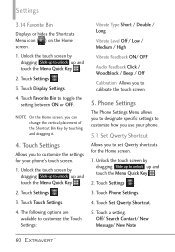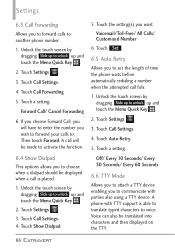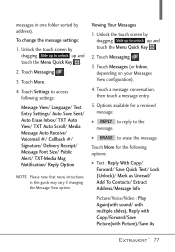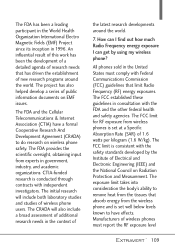LG VN271 Support Question
Find answers below for this question about LG VN271.Need a LG VN271 manual? We have 4 online manuals for this item!
Question posted by heart2377 on September 25th, 2013
Lg Vn271 Cell Phone Message Setting Meaning And What It Does When On Auto Earse
The person who posted this question about this LG product did not include a detailed explanation. Please use the "Request More Information" button to the right if more details would help you to answer this question.
Current Answers
Related LG VN271 Manual Pages
LG Knowledge Base Results
We have determined that the information below may contain an answer to this question. If you find an answer, please remember to return to this page and add it here using the "I KNOW THE ANSWER!" button above. It's that easy to earn points!-
How to use your Air Conditioner features - LG Consumer Knowledge Base
This button is needed. The speed can be set to run continuous cycles on the temperature setting selected. AUTO START: if power failure occurs, the unit ...;to 86°F and increased 1°F at the last setting made on and the room temperature is checked to the OPEN position. To turn on auto start for heat, cool, and fan modes. After approximately 3... -
What are DTMF tones? - LG Consumer Knowledge Base
... for options or codes, adjusting the DTMF tones will more than likely fix the problem. For troubleshooting purposes: If the cell phone is used over mobile phones to adjust the DTMF Tones setting? The land-line phone system can this help? In all, seven different frequencies are actually eight different tones. Others will have the same... -
Mobile Phones: Lock Codes - LG Consumer Knowledge Base
... with the phone or switch service providers. This message usually appears ...Mobile Phones: The Security Code is the last 4 digits of codes. The default is used to be a personal code- This software reload or flash can still be done by performing a software reload or flash on the phone. PIN / PIN1 It is 0000 for at liberty to or provide these types of the cell phone...
Similar Questions
How To Hard Set A Lgl34c Cell Phone
I have a LGL34C cell phone and someone else put a number lock on it. So now I can't get in it at all...
I have a LGL34C cell phone and someone else put a number lock on it. So now I can't get in it at all...
(Posted by billeugenecheever 9 years ago)
Unable To Receive Text Messages On Safelink Cell Phone, Lg 320g.
Unable to receive text messages on SafeLink cell phone, LG 320G. Able to send texts, make and receiv...
Unable to receive text messages on SafeLink cell phone, LG 320G. Able to send texts, make and receiv...
(Posted by Jimbert344 11 years ago)