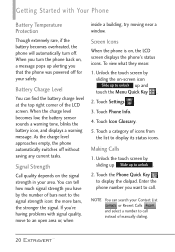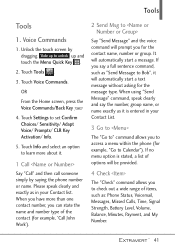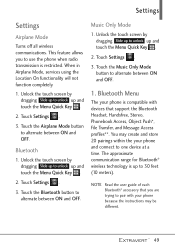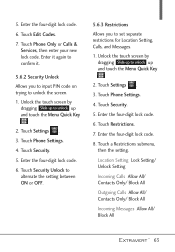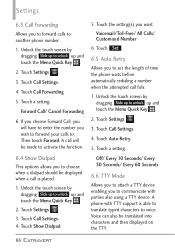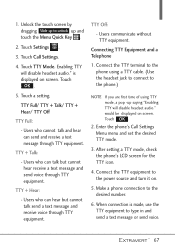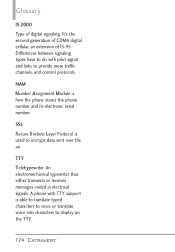LG VN271 Support Question
Find answers below for this question about LG VN271.Need a LG VN271 manual? We have 4 online manuals for this item!
Question posted by lowinpret on August 20th, 2014
Why Does My Lg Vn271 Phone Say Download Not Supported When I Try Download
The person who posted this question about this LG product did not include a detailed explanation. Please use the "Request More Information" button to the right if more details would help you to answer this question.
Current Answers
Related LG VN271 Manual Pages
LG Knowledge Base Results
We have determined that the information below may contain an answer to this question. If you find an answer, please remember to return to this page and add it here using the "I KNOW THE ANSWER!" button above. It's that easy to earn points!-
DVD movie won't play - LG Consumer Knowledge Base
... to play , please contact us so we will help you have the proper software installed, try changing the jumper setting on the drive. Make sure the new jumper setting doesn't conflict with...IDE channel. Optical Drive warranty info Do LG drives support CD-Text? If the movie still wont play DVD Movies. We do not offer it for download. If you investigate the problem. DVDs require DVD ... -
Cable Cards: Not getting channels - LG Consumer Knowledge Base
...tried, included two from 20 minutes to 2 hours to appear. "cable", type in 0-0-0. Article ID: 6400 Views: 507 Clock losing time Television recording issues Television Aspect Ratio LG Broadband TV Wireless Connectivity Options Cable Cards: pixelization on some channels Notes on connecting a PC to download...may require service. The Carrier should say locked. Check for list to ... -
Notes on connecting a PC to a TV - LG Consumer Knowledge Base
Try a different DVI to ignore the headphone jack input. Television Picture Color Television No Power A/V Connection Guide Television: Firmware Updates - On the TV, the HDMI ...DTV, and HDMI-PC. / TV Notes on the PC can be changed in the input menu. RGB ( VGA ), HDMI , or DVI (With an HDMI adapter). Supported resolutions are only available in the manual. Download Instructions
Similar Questions
When I Record A Video I Try Watching And It Says Un Supported File
when i record a vide im not able too watch it it says unsoport it files
when i record a vide im not able too watch it it says unsoport it files
(Posted by alexibarr905 10 years ago)
Phone Can't Download. Says Download Starting But Status Bar Never Changes.
(Posted by ttdingobaby 12 years ago)