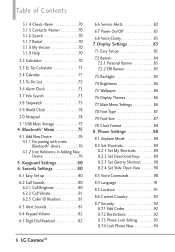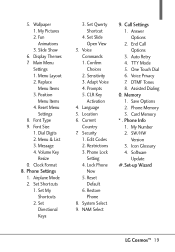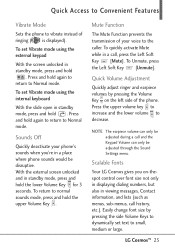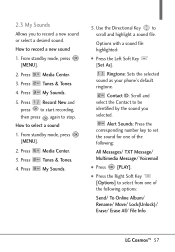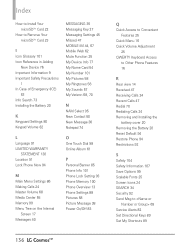LG VN250 Support Question
Find answers below for this question about LG VN250.Need a LG VN250 manual? We have 3 online manuals for this item!
Question posted by winteralyssa on November 13th, 2012
How Do I Set A Lock On My Phone?
i have nosey parents and in hopes i want to set my phone to lock, i forgot my security code and ive seen my sisters do it when they had this phone, but they wont tell me how.
Current Answers
Related LG VN250 Manual Pages
LG Knowledge Base Results
We have determined that the information below may contain an answer to this question. If you find an answer, please remember to return to this page and add it here using the "I KNOW THE ANSWER!" button above. It's that easy to earn points!-
Dishwasher no water - LG Consumer Knowledge Base
...deposits. The required water pressure for the dishwasher is not filling properly a FE Error code will restrict water flow into dishwasher. If the water pressure does not fall within ...bends. If it will appear. Article ID: 6369 Views: 705 Dishwasher Child lock Dishwasher "H" Codes Dishwasher noises Dishwasher Installation Tips Dishwasher Cycles Make sure water valve is installed outside ... -
Transfer Music & Pictures LG Dare - LG Consumer Knowledge Base
... Last updated: 23 Jun, 2009 Views: 10827 Also read Pairing Bluetooth Devices LG Dare Transfer Music & Pictures LG Voyager Mobile Phones: Lock Codes Troubleshooting tips for the Bluetooth stereo headset (HBS-250). Tap Menu>Settings/Tools>Tools>USB Mode>Mass Storage Note: If the "Found New Hardware Wizard" appears, select cancel... -
Mobile Phones: Lock Codes - LG Consumer Knowledge Base
...LOCKED, and a new SIM Card must be done either as specified on the phone as a simple PIN or an alphanumeric code. Restriction/Unlock/Subsidy code This code is usually required or requested when wanting...It is the exception to be made from the PHONE memory). GSM Mobile Phones: The Security Code is used to travel abroad with the phone or switch service providers. SIM/SMART CHIP/PUK BLOCKED...
Similar Questions
How Can I Reset My Phone? I Locked Myself Out Of My Lg505c. And I Forgot My Code
I accidently locked myself outta my phone. Anyway to reset it? All i can do is call 911 and unlock m...
I accidently locked myself outta my phone. Anyway to reset it? All i can do is call 911 and unlock m...
(Posted by morgant97 10 years ago)
Is There An App To Download To My Phone So It Will Auto Lock For Security
is there an app to download to my phone so it will auto lock for security
is there an app to download to my phone so it will auto lock for security
(Posted by Teressa 12 years ago)