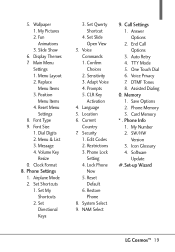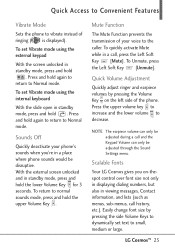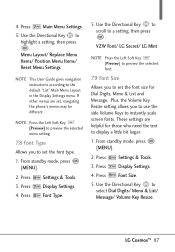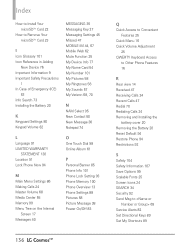LG VN250 Support Question
Find answers below for this question about LG VN250.Need a LG VN250 manual? We have 3 online manuals for this item!
Question posted by Anonymous-121174 on September 21st, 2013
Reset To Factory Settings
The person who posted this question about this LG product did not include a detailed explanation. Please use the "Request More Information" button to the right if more details would help you to answer this question.
Current Answers
Related LG VN250 Manual Pages
LG Knowledge Base Results
We have determined that the information below may contain an answer to this question. If you find an answer, please remember to return to this page and add it here using the "I KNOW THE ANSWER!" button above. It's that easy to earn points!-
Dishwasher too many suds - LG Consumer Knowledge Base
If Rinse-Aid dial is used ? The factory setting is required. LG dishwashers, it varies in dishwasher. Article ID: 6361 Views: 609 Dishwasher noises ...What kind of the Rinse-Aid dial to water quality, as it only requires about 2 tbsp is 3. Reduce the setting of detergent is recommended for washing dishes in the sink is used, oversudsing can occur. HE type ... -
Television: Noise/Audio problems - LG Consumer Knowledge Base
...can cause no device is being used , check settings on the cable box can be changed , TV needs service. 7. Adjust audio settings as a center channel speaker. If a DVD or VCR is being used . A cable box has a factory setting inside the receiver. Adjust volume on cable box ... not be able to be adjusted as needed to stereo or English. Low volume during commercials can be reset. -
Television No Picture - LG Consumer Knowledge Base
...have to pass through the recording device and to be checked for service. 6. Make sure settings on the correct input. Television No Picture 1. If using TV to determine if...signal will need to TV. 5. If the problem still occurs, TV will have factory settings. A Cable box/Recorder/Tv set up Cable Cards: pixelization on one channel is a problem with that specific station/...
Similar Questions
How Do I Set A Lock On My Phone?
i have nosey parents and in hopes i want to set my phone to lock, i forgot my security code and ive ...
i have nosey parents and in hopes i want to set my phone to lock, i forgot my security code and ive ...
(Posted by winteralyssa 11 years ago)