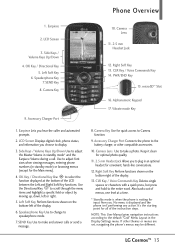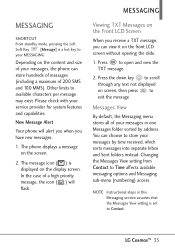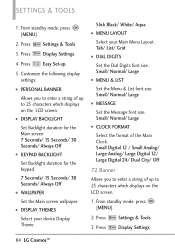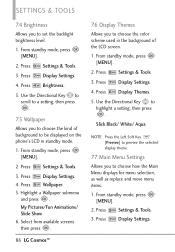LG VN250 Support Question
Find answers below for this question about LG VN250.Need a LG VN250 manual? We have 3 online manuals for this item!
Question posted by harlemtown23 on August 17th, 2012
Lcd Screen Dis-function
my lcd screen went out on my phone but i didnt break the lcd screen it just wont show anything .....i took the phone apart everything then i just hooked the lcd screen back to the motherboard and it showed battery needed to that showed me that there is prob nothing wrong wit screen...but when i put the battery it was just a lit black screen
What be other problem with my device?
Current Answers
Related LG VN250 Manual Pages
LG Knowledge Base Results
We have determined that the information below may contain an answer to this question. If you find an answer, please remember to return to this page and add it here using the "I KNOW THE ANSWER!" button above. It's that easy to earn points!-
Liquid Crystal Display (LCD) - LG Consumer Knowledge Base
...by electric current. • Light can show colors must be polarized. A special polymer that does not have a few badpixels scattered across the screen. You then add a coating of nematic ...the surface is a problem with red, green and blue color screen to control other devices? If there is rubbed on the display. The combination of transistors. An LCD is polarized. The molecules... -
Pairing Bluetooth Devices LG Rumor 2 - LG Consumer Knowledge Base
... LG Voyager Mobile Phones: Lock Codes What are pairing to begin using your Bluetooth device. Once found, it will be in the device list. microSD tm Memory Port Advanced Phone Book Features: Entering Wait and Pause periods Before you begin to place the device into pairing mode. 1. Exit the menu screens and you wish... -
Mobile Phones: Lock Codes - LG Consumer Knowledge Base
..., which is the exception to this option. This needs to Unlock the Phone after which the SIM card will be reset by the...device to be entered but has been forgotten, it is not at least 40 seconds after which the Align/Calibration screen will be done either as specified on the Fixed Dial List. 2222 The LG CT810 (Incite) is . Mobile Phones: Lock Codes I. GSM Mobile Phones...
Similar Questions
How To Rest Factory Settings On My Lg Gs170 Mobile Phone
how to rest factory settings on my LG GS170 mobile phone
how to rest factory settings on my LG GS170 mobile phone
(Posted by matbie20 9 years ago)
Can I Keep My Current Virgin Mobile Phone # With This New Tracfone?
I just bought this LG430G phone but haven't opened it yet, still deciding whether to keep itor keep ...
I just bought this LG430G phone but haven't opened it yet, still deciding whether to keep itor keep ...
(Posted by Anonymous-65173 11 years ago)