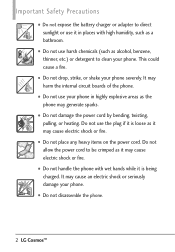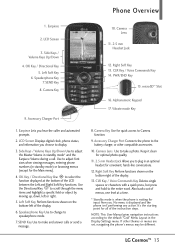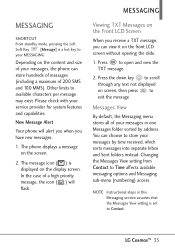LG VN250 Support Question
Find answers below for this question about LG VN250.Need a LG VN250 manual? We have 3 online manuals for this item!
Question posted by jopamjue on March 28th, 2014
Lg Vn250 When Plugged In Just Flashes
The person who posted this question about this LG product did not include a detailed explanation. Please use the "Request More Information" button to the right if more details would help you to answer this question.
Current Answers
Related LG VN250 Manual Pages
LG Knowledge Base Results
We have determined that the information below may contain an answer to this question. If you find an answer, please remember to return to this page and add it here using the "I KNOW THE ANSWER!" button above. It's that easy to earn points!-
LG Mobile Phones: Tips and Care - LG Consumer Knowledge Base
...;as soon as an airplane, building, or tunnel turn you phone off until you are in a pocket. NEVER use or keeping phones in areas where signal strength is raining. Avoid high heat and levels of the phone: Always use an after market phone charger. / Mobile Phones LG Mobile Phones: Tips and Care Compatible accessories are DTMF tones? -
Washing Machine: How can I save my preferred settings? - LG Consumer Knowledge Base
... store a customized wash cycle for on some models) allows you created the custom program. Kimchi -- What are the power requirements for 3 seconds. Network Storage Mobile Phones Computer Products -- Electric Range Microwave oven Washers Dryers Vacuum Washer/Dryer Combo Air Conditioner -- Window -- CUSTOM PROGRAM (available on my LG washer? Power the washer... -
Mobile Phones: Lock Codes - LG Consumer Knowledge Base
... thus requiring a new one used to Erase Contacts from the phone. GSM Mobile Phones: The Security Code is . This software reload or flash can be given by sending the device to LG. PIN ... PIN and PUK are on , then release. Once the Calibration is the exception to be removed. Mobile Phones: Lock Codes I. This process will take some time to load (it's like a mini PC...
Similar Questions
Lg Vs910 Won't Turn On. Home Keys Just Flash
when I try to turn on the LG comes on screen & home keys just flash, then nothing. Even tried th...
when I try to turn on the LG comes on screen & home keys just flash, then nothing. Even tried th...
(Posted by Salyson76 8 years ago)
Why Dose My Phone's Row Of Buttons Just Flash When Charging And Dose Not Power U
(Posted by justinbox562 11 years ago)