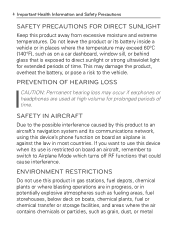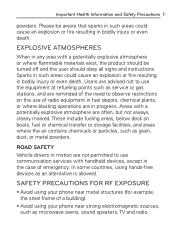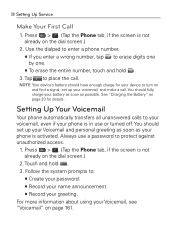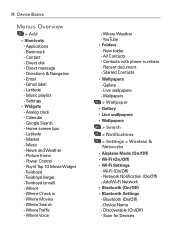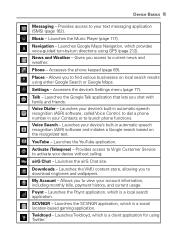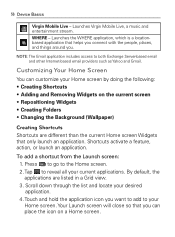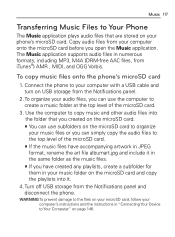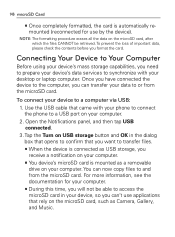LG VM670 Support Question
Find answers below for this question about LG VM670.Need a LG VM670 manual? We have 3 online manuals for this item!
Question posted by minotjamesh on June 1st, 2014
How Do I Transfer Music Onto My Vm670
The person who posted this question about this LG product did not include a detailed explanation. Please use the "Request More Information" button to the right if more details would help you to answer this question.
Current Answers
Answer #1: Posted by stephanie0001 on June 1st, 2014 1:38 AM
Go to this link, it will bring you rite to the user manual's page for transferring music step by step instructions.
www.manualowl.com/m/LG/VM670/Manual/224746?page=119
If my answer has helped you, you can help me a lot by selecting the "Acceptable Solution" button.
Related LG VM670 Manual Pages
LG Knowledge Base Results
We have determined that the information below may contain an answer to this question. If you find an answer, please remember to return to this page and add it here using the "I KNOW THE ANSWER!" button above. It's that easy to earn points!-
Pairing Bluetooth Devices LG Rumor 2 - LG Consumer Knowledge Base
...the device intended for use to LG Bluetooth stereo speakers (MSB-100). 4. Transfer Music & Pictures LG Voyager Mobile Phones: Lock Codes What are pairing to find Article ID: 6264 Last ...16 PIN code (typically 0 0 0 0). Consult the owner's manual for the Bluetooth device. / Mobile Phones Pairing Bluetooth Devices LG Rumor 2 NOTE: on the option to "Pair with Hands Free... -
Transfer Music & Pictures LG Voyager - LG Consumer Knowledge Base
Disconnect the USB cable. Article ID: 6132 Last updated: 13 Oct, 2009 Views: 6339 Transfer Music & Pictures LG Dare LG Mobile Phones: Tips and Care What are DTMF tones? Connect your phone to your phone with the gold contacts facing up. * microSD card sold separately: visit www.buywirelessnow.com/lg . 3. When the removable disk window appears, select... -
Chocolate Touch (VX8575) Back Cover Removal and Installation - LG Consumer Knowledge Base
... de la cubierta ocupan las ranuras del teléfono. 2. Advanced Phone Book Features: Entering Wait and Pause periods Transfer Music & Push the back cover up to remove. Spanish Es necesario ... el teléfono con ambas manos (como desmostrado). 3. Pictures LG Dare LG Mobile Phones: Tips and Care Mobile Phones: Lock Codes Pairing Bluetooth Devices LG Dare Además, asegúrese de que...
Similar Questions
How To Recover Deleted Contacts On Lg Optimus V Virgin Mobile Phone
(Posted by joseggwhitt 10 years ago)
How To Change The Sim Card On A Virgin Mobile Phone Lg Vm670
(Posted by BurnaNu 10 years ago)