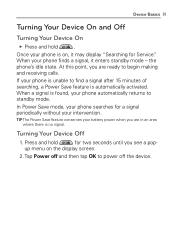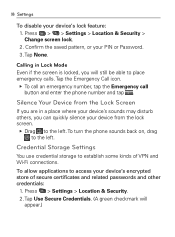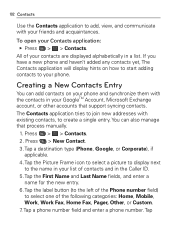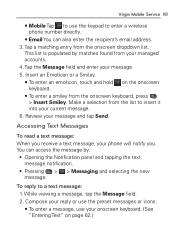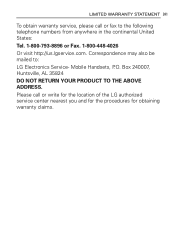LG VM670 Support Question
Find answers below for this question about LG VM670.Need a LG VM670 manual? We have 3 online manuals for this item!
Question posted by izzaraso on January 26th, 2014
How To Enter Flash Mode On Lg Model # Vm670
The person who posted this question about this LG product did not include a detailed explanation. Please use the "Request More Information" button to the right if more details would help you to answer this question.
Current Answers
Answer #1: Posted by cooltechagent on January 27th, 2014 6:19 AM
Phone must be in USB Debugging(Diag) mode, Instructinos below:
Menu > Settings > Applications > Development
Put a check on USB Debugging and continue installing drivers when prompted.
Continue with Houdini as normal once drivers are installed
Be sure you remove the phone from this mode after the flashing is complete by following the same instructions above and "uncheck" USB Debugging.
Menu > Settings > Applications > Development
Put a check on USB Debugging and continue installing drivers when prompted.
Continue with Houdini as normal once drivers are installed
Be sure you remove the phone from this mode after the flashing is complete by following the same instructions above and "uncheck" USB Debugging.
“Home + Volume Down + Power buttons simultaneously.
Thanks,
CoolAgent
Related LG VM670 Manual Pages
LG Knowledge Base Results
We have determined that the information below may contain an answer to this question. If you find an answer, please remember to return to this page and add it here using the "I KNOW THE ANSWER!" button above. It's that easy to earn points!-
Pairing Bluetooth Devices LG Rumor 2 - LG Consumer Knowledge Base
..., select the " T ools " menu. 2. microSD tm Memory Port Advanced Phone Book Features: Entering Wait and Pause periods / Mobile Phones Pairing Bluetooth Devices LG Rumor 2 NOTE: Consult the owner's manual for ... Once the device PIN / Pass code has been entered (if applicable), the pairing process will populate in pairing mode. Press Once found, it will be able ... -
Washing Machine: How can I save my preferred settings? - LG Consumer Knowledge Base
...Washing Machine: Too much lint is left on some models) allows you to friend Views: 603 Comments:... What is the maximum spin speed on WM0642HW 4. Advanced search Please enter a keyword or ID Browse by category: ____ Refrigerators -- French ... for 3 seconds. Double Wall Oven -- Network Storage Mobile Phones Computer Products -- French 4-Door -- Video -- Optical ... -
Mobile Phones: Lock Codes - LG Consumer Knowledge Base
... by performing a software reload or flash on the Fixed Dial List. 2222 The LG CT810 (Incite) is the exception to reset it is entered incorrectly 3 times. the default lock code is by turning the phone OFF, then pressing the following keys in a row. This can only be accessed; Mobile Phones: Lock Codes I. If a code...
Similar Questions
Why Wont My Android Model Vm670 Phone Pick Up Any Mobile Network Signals?
(Posted by harlmoray 10 years ago)
My Lg Hbs 709 Will Not Enter Discoverable Mode (pairing Mode).
Will not enter paring mode. The blue LED indicator is suppose to flash constantly once discoverable....
Will not enter paring mode. The blue LED indicator is suppose to flash constantly once discoverable....
(Posted by joshuaandbeba 10 years ago)