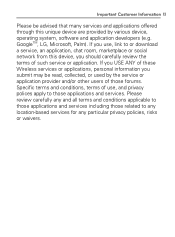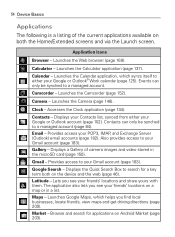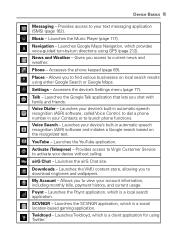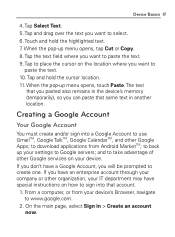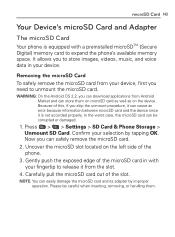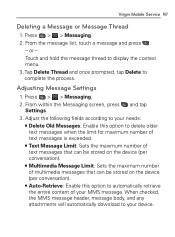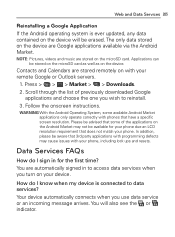LG VM670 Support Question
Find answers below for this question about LG VM670.Need a LG VM670 manual? We have 3 online manuals for this item!
Question posted by bobbieleigh516 on March 1st, 2013
I Did Factory Reset And Now Can't Download Aps From The Market
The person who posted this question about this LG product did not include a detailed explanation. Please use the "Request More Information" button to the right if more details would help you to answer this question.
Current Answers
Related LG VM670 Manual Pages
LG Knowledge Base Results
We have determined that the information below may contain an answer to this question. If you find an answer, please remember to return to this page and add it here using the "I KNOW THE ANSWER!" button above. It's that easy to earn points!-
microSD tm Memory Port - LG Consumer Knowledge Base
... Sep, 2009 Views: 4046 Mobile Phones: Lock Codes Bluetooth Profiles Pairing Bluetooth Devices LG Rumor 2 Troubleshooting tips for the Bluetooth stereo headset (HBS-250). Chocolate Touch (VX8575) Back Cover Removal and Installation Advanced Phone Book Features: Entering Wait and Pause periods CARRIER PHONE microSD™ in my phone? **Not all downloaded content may be moved to... -
LG Mobile Phones: Tips and Care - LG Consumer Knowledge Base
...phone when it will be exposed to disassemble your phone. Tips to clean the phone. Always use an after market phone charger. Use a carry case for cleaning and care of the phone: Always use of the phone, the capacity of the phone..., memory card, and USB) on the phones at all such as charging is completed. / Mobile Phones LG Mobile Phones: Tips and Care Compatible accessories are ... -
Mobile Phones: Lock Codes - LG Consumer Knowledge Base
... (Migo) for a PUK code (read further below). If by performing a Full or Hard Reset on the phone as a simple PIN or an alphanumeric code. This can be a personal code- PUK This code...for our cell phones, unless it can only be accessed; CDMA Phones Lock code This code is used to access the Security menu and when performing Reset Defaults. GSM Mobile Phones: The Security Code...
Similar Questions
How To Factory Reset My Lg Un200 Saber Cell Phone Thats Locked Up
(Posted by LikoSchmit 9 years ago)
How To Rest Factory Settings On My Lg Gs170 Mobile Phone
how to rest factory settings on my LG GS170 mobile phone
how to rest factory settings on my LG GS170 mobile phone
(Posted by matbie20 9 years ago)