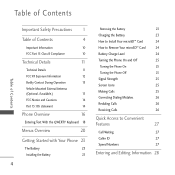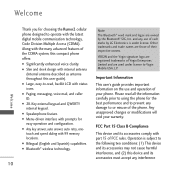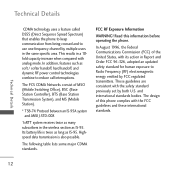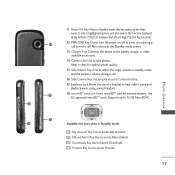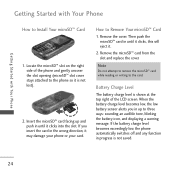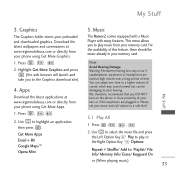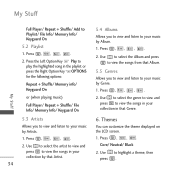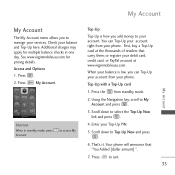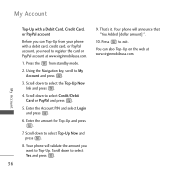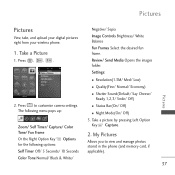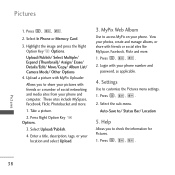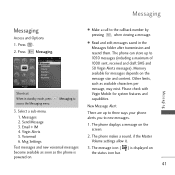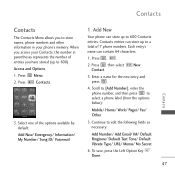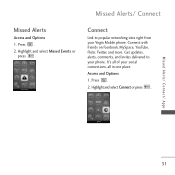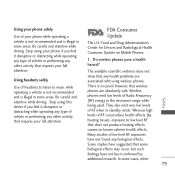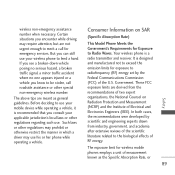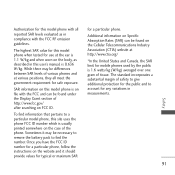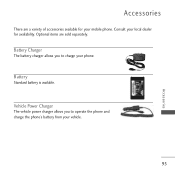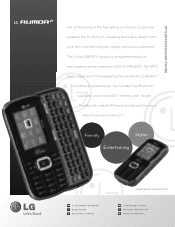LG VM265 Support Question
Find answers below for this question about LG VM265.Need a LG VM265 manual? We have 3 online manuals for this item!
Question posted by enlightenmenttea on October 4th, 2011
How Do I View Files On My Memory Card?
on my LG Rumor2 (VM265)
Requests for more information
Request from enlightenmenttea on October 5th, 2011 6:54 AM
Sorry I should have been more specific, I meant how can I open files on my phone that are on the memory card? Not on the computer.
Sorry I should have been more specific, I meant how can I open files on my phone that are on the memory card? Not on the computer.
Sorry I should have been more specific, I meant how can I open files on my phone that are on the memory card? Not on the computer.
Responses to this request
Response submitted October 5th, 2011 6:55 AMSorry I should have been more specific, I meant how can I open files on my phone that are on the memory card? Not on the computer.
Current Answers
Related LG VM265 Manual Pages
LG Knowledge Base Results
We have determined that the information below may contain an answer to this question. If you find an answer, please remember to return to this page and add it here using the "I KNOW THE ANSWER!" button above. It's that easy to earn points!-
What memory cards does the N4B1N NAS support? - LG Consumer Knowledge Base
... (Hard Disk Drives) in an array? N2R1 - NAS Manuals, Files, and Firmware Which RAID setting should I use ? Article ID: 6114 Last updated: 13 Oct, 2009 Views: 572 How do I change the system date and time? What memory cards does the N4B1N NAS support? SD/SDHC, Memory Stick, xD, MMC. What is the default User ID... -
Bluetooth Profiles - LG Consumer Knowledge Base
... be synchronizing a contact list between devices. Phone book access This profile allows sharing of files and transfer non-protected files like a car kit. Pictures LG Voyager / Mobile Phones Bluetooth Profiles B luetooth profiles - Headset (HSP) This profile allows the mobile phone a method to view a list of your name card, phonebook entries, and call history with... -
Why is there a delay before the ODD (Optical Disc Drive) starts writing a disc? - LG Consumer Knowledge Base
The NAS Operating System verifies each file before the ODD (Optical Disc Drive) starts writing a disc? What memory cards does the N4B1N NAS support? Article ID: 6117 Views: 465 Attached printer is too slow sometimes. The NAS is not working. Why is there a delay before it will take to verify them. Why does ...
Similar Questions
Model Lg-vm251 When I Answer Phone I Cannot Hear Anyone, But They Hear Me. Help!
Phone rings, I answer but can't hear anyone, even though they hear me talking. Any idea how to fix...
Phone rings, I answer but can't hear anyone, even though they hear me talking. Any idea how to fix...
(Posted by rivardk 11 years ago)
Memory Card
How do I add my songs that are on my phone to my new memory card?
How do I add my songs that are on my phone to my new memory card?
(Posted by pjjean11 11 years ago)
Why Wont My Phone Accept The Memory Card Help
phone or memory card not good
phone or memory card not good
(Posted by liltish12 11 years ago)