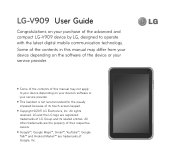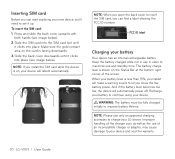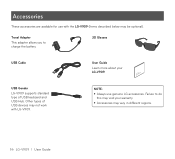LG V909 Support Question
Find answers below for this question about LG V909.Need a LG V909 manual? We have 3 online manuals for this item!
Question posted by gurpreet2512 on November 22nd, 2014
New Tablet Have A Problem Lg-v909
Dear Sir/madam good Evening we Have A New T-mobile Tablet Model Lg-v909 1. There Is No Calling Options 2. Usb Is Not Connecting can You Solve These Sullusion. thanks With Regards gurpreet Singh 09815168049 [email Protected] [email Protected]
Current Answers
Related LG V909 Manual Pages
LG Knowledge Base Results
We have determined that the information below may contain an answer to this question. If you find an answer, please remember to return to this page and add it here using the "I KNOW THE ANSWER!" button above. It's that easy to earn points!-
TV Guide: Channels not Labeled properly - LG Consumer Knowledge Base
...or set up but labeled incorrectly. If customer is using an antenna connection for new changes to take between 24-72 hours to complete. If TV Guide operates...Problem If changes have antenna/cable in line up information menu for customer's zip code. Some current models may need to be setup again. TV may have not been downloaded to TV Guide set top box connection... -
Television: No Signal - LG Consumer Knowledge Base
... feature on another TV. Video inputs are correct and in the right inputs. 3. Call for service. 5. If neither TV receives picture, problem may be with converter or cables. If problem disappears, problem may not be cables. LG Broadband TV Wireless Connectivity Options Try a different cable and route straight from converter to have been with TV. Also... -
PREPARATION: For 26LG30 - LG Consumer Knowledge Base
Excellent Very Good Good Fair Poor Add comment PREPARATION:...BODY with COVER BASE of LCD's HDTV: How can I use the television as shown. Different Models of the TV. Fix the 4 bolts securely using the holes in this Category HDTV: How...; More articles Assemble the TV as a PC monitor? Article ID: 4464 Last updated: 23 Jul, 2009 Print Email to protect the screen from damage.
Similar Questions
Any Software To Copy Files From V909 Tab To Pendrive
How to copy files from v909 tab to pen drive?
How to copy files from v909 tab to pen drive?
(Posted by balakrishnansingaram61 10 years ago)