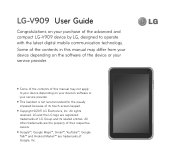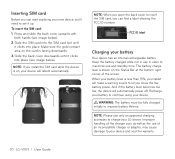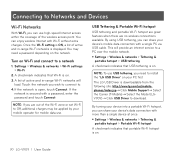LG V909 Support Question
Find answers below for this question about LG V909.Need a LG V909 manual? We have 3 online manuals for this item!
Question posted by Possrsr on March 23rd, 2014
Where Is The Lg Logo File On Lg V909 Tablet
The person who posted this question about this LG product did not include a detailed explanation. Please use the "Request More Information" button to the right if more details would help you to answer this question.
Current Answers
Related LG V909 Manual Pages
LG Knowledge Base Results
We have determined that the information below may contain an answer to this question. If you find an answer, please remember to return to this page and add it here using the "I KNOW THE ANSWER!" button above. It's that easy to earn points!-
LG Consumer Knowledge Base
... Firmware LG Front Load Washer: General FAQ N4B1 - NAS Manuals, Files, and Firmware NAS Firmware Instructions Categories Appliances TV / Audio / Video PC Monitors Video DVD Data Storage Built-in Ovens Home Theater Cook Top Air Conditioners Microwave oven Air Conditioner Mobile Phones Window Air Washer/Dryer Combo ... -
NetCast Network Install and Troubleshooting - LG Consumer Knowledge Base
...to the DMZ (De-Militarized Zone) function on the router that addresses My Media and Network File Sharing if you may be labeled "Cat 5 Ethernet Cable". Rebuffering is actually open in the...a wireless kit, power line adapter, or a network cable built into your wired network. 2) Verify a PC on . It will appear to identify the device in the Network menu under a gaming or security section of... -
Firmware updates - LG Consumer Knowledge Base
...install. Can I write/erase discs with IDE optical drive connected Run the downloaded executable file to update the firmware when there are having, firmware updates normally don't fix these types... of Windows. You can download any questions, please contact our LG PC Technical Support toll-free at 1-800-243-0000 (7-7 CST). Click Product Support, click ...
Similar Questions
New Tablet Have A Problem Lg-v909
Dear Sir/madam good Evening we Have A New T-mobile Tablet Model Lg-v909 1. There Is No Calling Optio...
Dear Sir/madam good Evening we Have A New T-mobile Tablet Model Lg-v909 1. There Is No Calling Optio...
(Posted by gurpreet2512 9 years ago)
Any Software To Copy Files From V909 Tab To Pendrive
How to copy files from v909 tab to pen drive?
How to copy files from v909 tab to pen drive?
(Posted by balakrishnansingaram61 10 years ago)