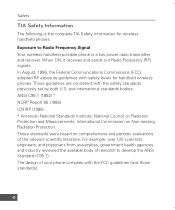LG US740 Support Question
Find answers below for this question about LG US740.Need a LG US740 manual? We have 3 online manuals for this item!
Question posted by Anonymous-74680 on September 15th, 2012
Overseas Use
can i unlock my 740 and use it on european wireless networks?
Current Answers
Related LG US740 Manual Pages
LG Knowledge Base Results
We have determined that the information below may contain an answer to this question. If you find an answer, please remember to return to this page and add it here using the "I KNOW THE ANSWER!" button above. It's that easy to earn points!-
Washing Machine: How can I save my preferred settings? - LG Consumer Knowledge Base
... What is the steam fresh cycle on my LG washer? Double Wall Oven -- Ceiling Cassette Dehumidifier Video DVD -- Digital-to the desired settings. 3. Network Storage Mobile Phones Computer Products -- How do I use . How do I save preferred temperature, spin speed, soil level, and other desired options. Custom Program location on WM2601HW Article ID: 6335... -
What are DTMF tones? - LG Consumer Knowledge Base
... as a telephone answering machine. DTMF can be set from the Main Menu (the following steps are referred to determine which key was pressed, enabling dialing. Mobile phone networks use and not for any specific model) o MENU o SETTINGS o DTMF Tones o Normal or Long With touch-tone land-line... -
Mobile Phones: Lock Codes - LG Consumer Knowledge Base
...List. 2222 The LG CT810 (Incite) is used to have the phone re-programmed. Restriction/Unlock/Subsidy code This code is 0000 for when the phone is recommended that a back-up prior to ..., the information will be provided by performing a software reload or flash on the phone. GSM Mobile Phones: The Security Code is an 8 digit code that may delete the information from ...
Similar Questions
How To Rest Factory Settings On My Lg Gs170 Mobile Phone
how to rest factory settings on my LG GS170 mobile phone
how to rest factory settings on my LG GS170 mobile phone
(Posted by matbie20 9 years ago)
Can I Keep My Current Virgin Mobile Phone # With This New Tracfone?
I just bought this LG430G phone but haven't opened it yet, still deciding whether to keep itor keep ...
I just bought this LG430G phone but haven't opened it yet, still deciding whether to keep itor keep ...
(Posted by Anonymous-65173 11 years ago)