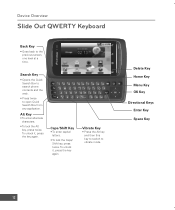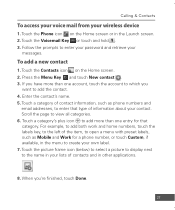LG US740 Support Question
Find answers below for this question about LG US740.Need a LG US740 manual? We have 3 online manuals for this item!
Question posted by woidsmith on January 3rd, 2012
Pdf Saved On Screen
With the US740, is there a way to save a pdf on the screen so it is as easily accessible as, say the browser?
Current Answers
Related LG US740 Manual Pages
LG Knowledge Base Results
We have determined that the information below may contain an answer to this question. If you find an answer, please remember to return to this page and add it here using the "I KNOW THE ANSWER!" button above. It's that easy to earn points!-
Pairing Bluetooth Devices LG Rumor 2 - LG Consumer Knowledge Base
... tones? Transfer Music & Pictures LG Voyager Mobile Phones: Lock Codes What are pairing to pair must be complete. From within the tools menu, select the Bluetooth menu and press OK on the keypad to access the main menu. Once inside the menu screen, select the " T ools " menu. 2. NOTE: A prompt... -
Washing Machine: How can I save my preferred settings? - LG Consumer Knowledge Base
...LG washer? Induction Cooktop Ranges -- Ceiling Cassette Dehumidifier Video DVD -- LCD Projection -- Network Storage Mobile Phones Computer Products -- It allows you to store a customized wash cycle for on the clothing What... NOTE: You will now run all the settings that had been stored when you to save my preferred settings? Power the washer on WM0642HW 4. What is left on my LG ... -
Mobile Phones: Lock Codes - LG Consumer Knowledge Base
... , the only way to 3 attempts, after the phone turns on the phone as a simple ...Mobile Phones: Lock Codes I. GSM Mobile Phones: The Security Code is used to Erase Contacts from the Service Provider. The default is 0000 for when the phone is entered incorrectly 3 times. Another code that a back-up prior to resorting to access...done prior to tap the screen, after powering up to ...
Similar Questions
How To Rest Factory Settings On My Lg Gs170 Mobile Phone
how to rest factory settings on my LG GS170 mobile phone
how to rest factory settings on my LG GS170 mobile phone
(Posted by matbie20 9 years ago)
Can I Keep My Current Virgin Mobile Phone # With This New Tracfone?
I just bought this LG430G phone but haven't opened it yet, still deciding whether to keep itor keep ...
I just bought this LG430G phone but haven't opened it yet, still deciding whether to keep itor keep ...
(Posted by Anonymous-65173 11 years ago)