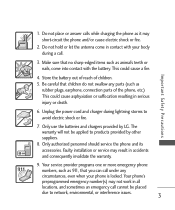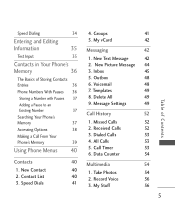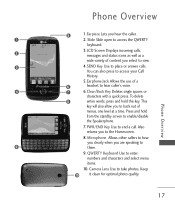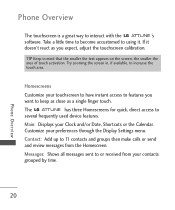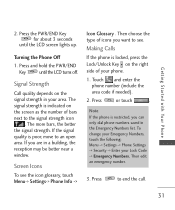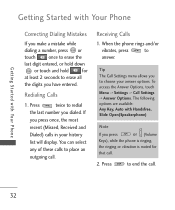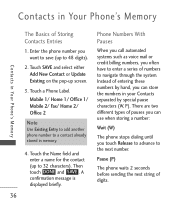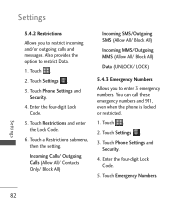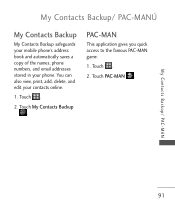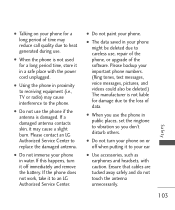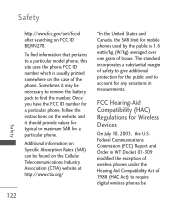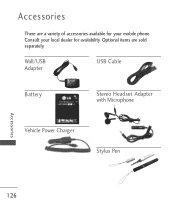LG UN270 Support Question
Find answers below for this question about LG UN270.Need a LG UN270 manual? We have 3 online manuals for this item!
Question posted by bdwelborn on October 12th, 2012
Lg Touchscreen Won't Work Proerly
touchscreen has become unresponsive when I press down on the keys. I have to press down really hard on characters for the touchscreen to respond. this is when I answer calls, dial calls, or send messages. Want work when I try to end a call.
Current Answers
Related LG UN270 Manual Pages
LG Knowledge Base Results
We have determined that the information below may contain an answer to this question. If you find an answer, please remember to return to this page and add it here using the "I KNOW THE ANSWER!" button above. It's that easy to earn points!-
Bluetooth Profiles - LG Consumer Knowledge Base
... (HSP) This profile allows the mobile phone a method to the mobile handset. A phone conversation with a device such as an... Devices LG Rumor 2 Mobile Phones: Lock Codes Transfer Music & Dial-up Networking (DUN) The dial-up networking services. Human...This profile allows the phone to view a list of how the basic printing profile works. Sending JPEG files ... -
What are DTMF tones? - LG Consumer Knowledge Base
... such as a telephone answering machine. For troubleshooting purposes: If the cell phone is used over mobile phones to determine which key was pressed, enabling dialing. Each DTMF "tone" is also used for control purposes, such as an automatic bill-paying service, or remote control of appliances, such as phone menus, voice menus and other advanced calling services. Some numbers... -
Chocolate Touch (VX8575) Back Cover Removal and Installation - LG Consumer Knowledge Base
... que los ganchos de la cubierta ocupan las ranuras del teléfono. 2. Align the battery cover slightly lower than the top edge of the phone. / Mobile Phones Chocolate Touch (VX8575) Back Cover Removal and Installation You will need to remove the back cover before installing or replacing the battery. Hold the...
Similar Questions
Don't Work
my phone don't work, i can make a call but when the other person answer they can't hear me at all.
my phone don't work, i can make a call but when the other person answer they can't hear me at all.
(Posted by josewfg 11 years ago)
Can I Keep My Current Virgin Mobile Phone # With This New Tracfone?
I just bought this LG430G phone but haven't opened it yet, still deciding whether to keep itor keep ...
I just bought this LG430G phone but haven't opened it yet, still deciding whether to keep itor keep ...
(Posted by Anonymous-65173 11 years ago)
Forgot Password For Voice Mail On One Of My Mobile Phones.
I've forgotten the password for voice mail on one of my mobile phones. Put in several combination bu...
I've forgotten the password for voice mail on one of my mobile phones. Put in several combination bu...
(Posted by mikeevaristo 12 years ago)